Setting Up Event Types
Event Types allow you to create variations of the same event to differentiate what type of event it is while still treating it as the same event.
For example, if you have an Install event, you could add Pickup and Delivery as types of Install events, instead of creating separate events for them. This allows you to group together related events.
To manage event types, go to the Admin section and choose Event Settings under Scheduling and Production:
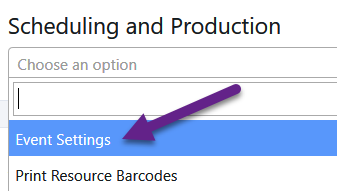
Click on the Settings button ![]() next to the event you want to manage event types for:
next to the event you want to manage event types for:
This will pop up a box showing the existing types (if any) and allow you to add and remove event types:
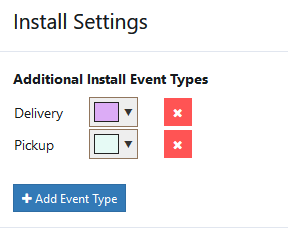
Click on Add Event Type to add a new Event Type, and click on the X next to an existing type to remove it.
You can set the background color for each event type the same way that you set the color for standard events, by clicking on the color box next to the event type and choosing a color. Lighter colors are recommended as the text is black.
For more information on using Event Types, see Using Event Types in the Scheduler section.
Copyright 2018 Aegis Commerce Solutions
Toggle navigation