Setting Primary Events
The scheduler lets you schedule any of the events you have set up, but there is additional functionality available for events defined as Primary Events. You can choose up to six events as primary events:
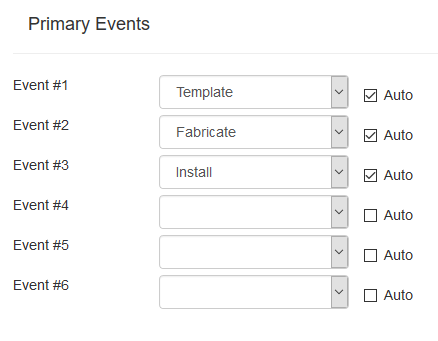
If an event will be used in auto scheduling, check the Auto box next to the event.
Once an event has been chosen as one of the primary events, it will be included in the Order Chooser on the Scheduler. There will be a column for each primary event showing the date of a scheduled event for that order:
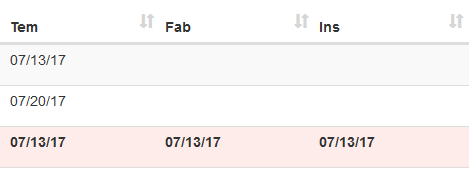
Additionally, the Primary Events are shown on the Order Events List view.
Copyright 2018 Aegis Commerce Solutions
Toggle navigation