Restricting A Sales Person's Account
If you would like a salesperson to only be able to see customers and orders that have been assigned to them, you can restrict their user account.
In order to do this, you must be a system admin. Go to Admin-->Manage Users and choose the account you want to restrict.
First, make sure you assign the corresponding salesperson to their user account:
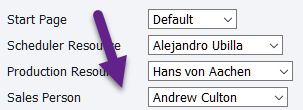
If you have not set up sales people, you need to first set them up before assigning them to a user. For more information, see:
Managing Sales people
Once you have selected the corresponding Sales Person, select Yes next to Sales Person Restricted:
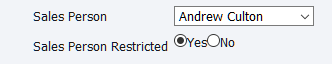
This will prevent them from seeing or accessing customers and orders they are not the assigned sales person for.
When using search, the orders home screen, customers screen and order center, orders and customers not assigned to the sales person are filtered out completely.
If they try to access an order or customer they don't have access to, they see a message like this:
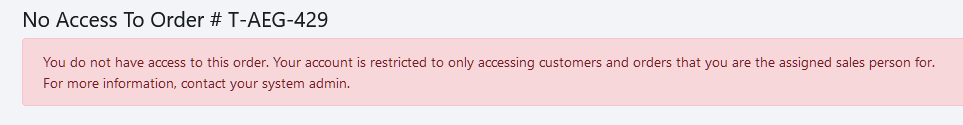
Restricted access is off by default. Assigning a sales person to a user ID does not restrict that ID unless you also turn on Sales Person Restricted. The sales person assignment just defaults orders that the user creates to their sales person ID.
Copyright 2018 Aegis Commerce Solutions
Toggle navigation