Users
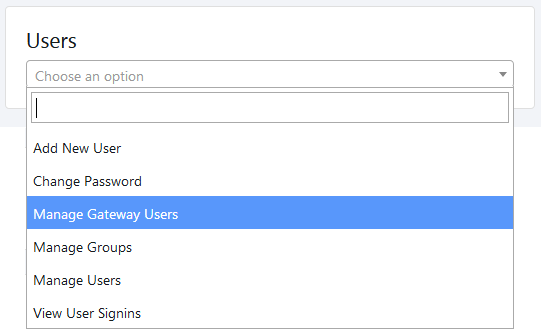
There are 6 setting in User dropdown :
[1] Add New User
[2] Change Password
[3] Manage Gateway Users
[4] Manage Groups
[5] Manage Users
[6] View User Signins
[1] Add New User :
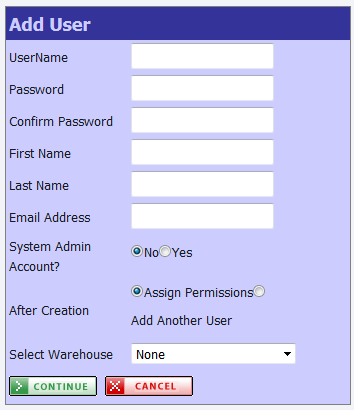
After you add the user name and password, you can establish the user as a ‘System Administrator’ by clicking on Yes to System Admin Account.
[2] Change Password :
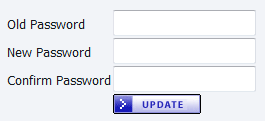
The password of logged in user can be changed here.
[3] Manage Gateway Users :

Here you can create new gateway user for selected customer. You can update email address, warehouse and password of existing users.
[4] Manage Groups :
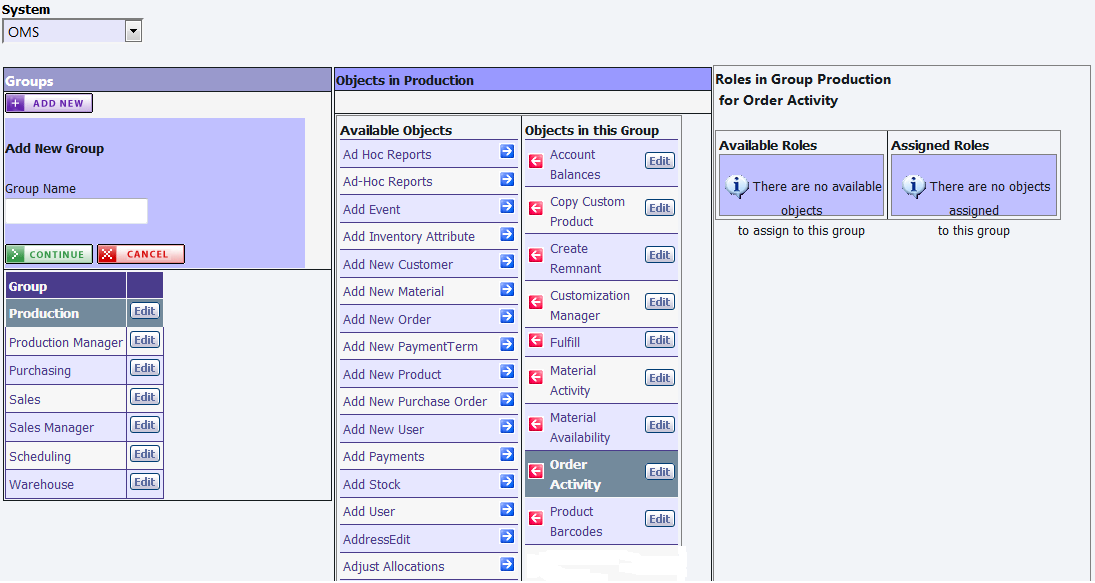
Here you can create new groups or edit the groups and assign objects to the groups. After assigning the proper objects to each group you can assign these objects to the users, so the user has rights to those groups.
[5] Manage Users :
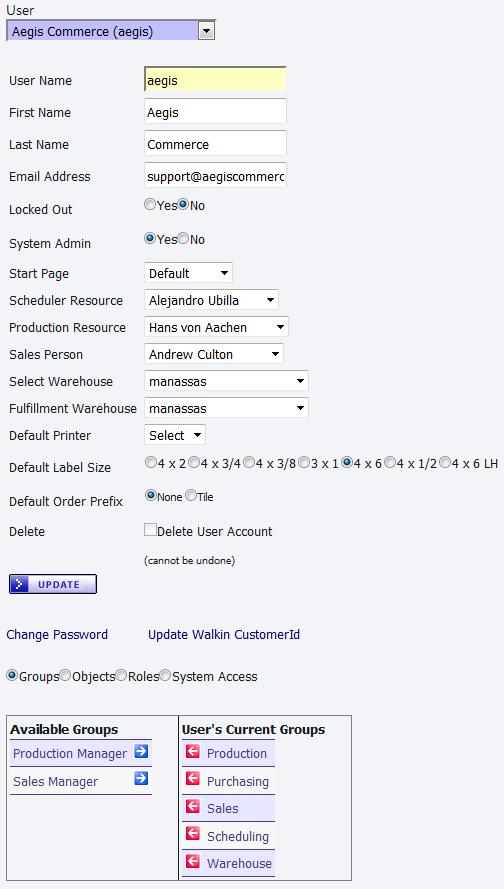
From this screen you can assign the Group, Objects and Roles to the users who are not system Administrators. The system administrator will have rights to all the groups and objects in the system.
There are the various setting options for Groups, Objects, Roles and System Access.
Objects
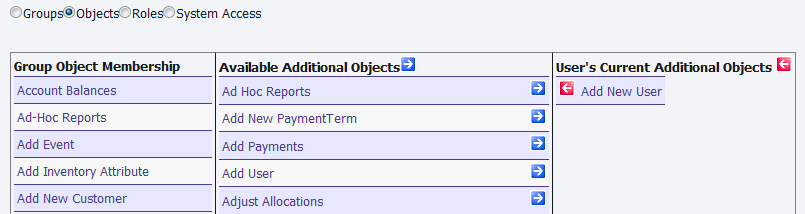
Roles
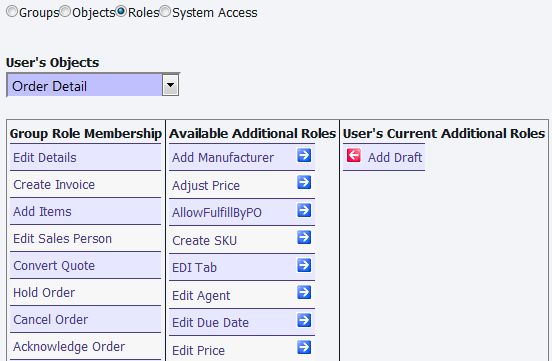
System Access
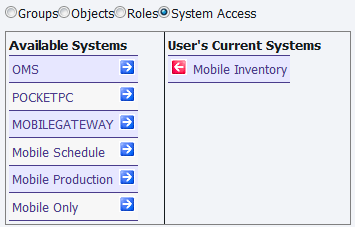
[6] View User Signins :
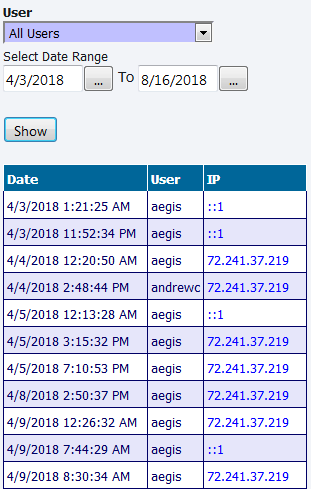
Here you can view sign in details of all the users.
Copyright 2018 Aegis Commerce Solutions
Toggle navigation