EDI Dashboard
The EDI Dashboard is designed to enable processing of primary EDI functions from one web page.
EDI-Dashboard provides all the details (i.e. PO details, ASN details, link to print UCC LabelInvoice details, link to print invoice, link to email invoice, option to create invoice for
shipped but non-invoiced items for multiple orders at one time, Pick and Pack report links for orders all on one screen.
To create invoice for multiple orders, select check box and click on 'Invoice Selected Orders'
To search particular order details, select 'Purchase Order' or 'Sales Order' or 'Invoice' option from drop down, enter document number and click on 'Get Documents' button.
There are links to print the ASN details, UCC Label and Invoice details.
You can view purchase order details, sales order details, asn details and invoice details by clicking respective document numbers.
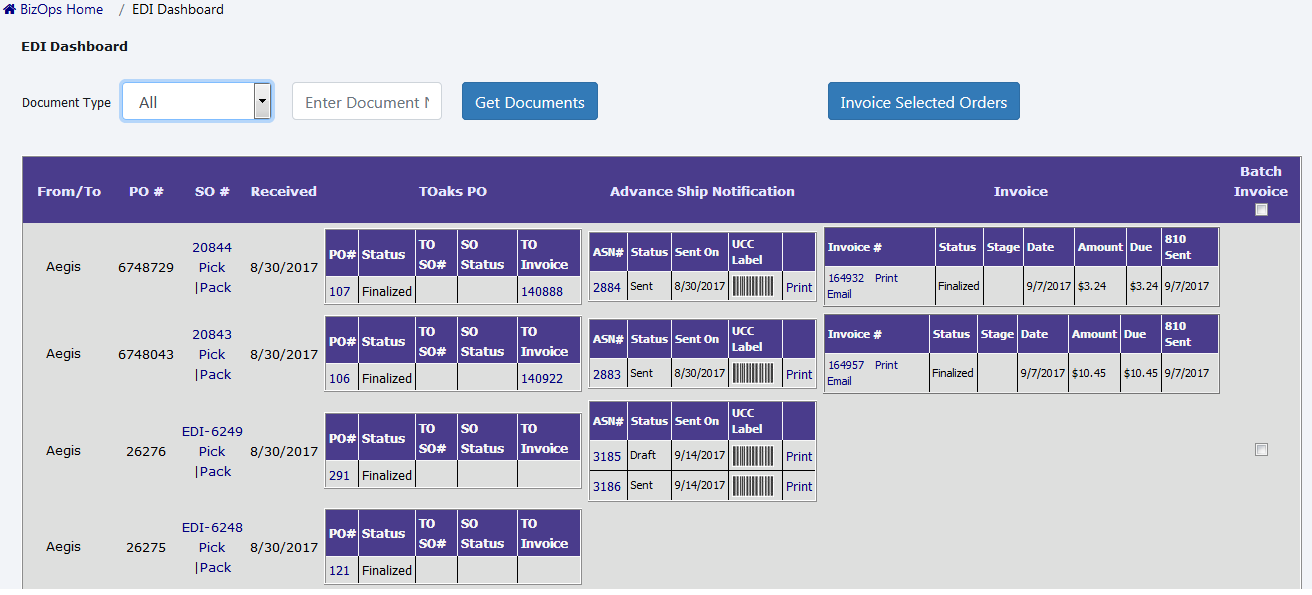
Copyright 2018 Aegis Commerce Solutions
Toggle navigation