Add New Task
To add a new Task to the selected Task Group, click on + Add Task at the top of the Tasks list:
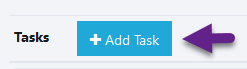
Once you click + Add Task, a dialog box will pop up for you to enter the name of the new Task:
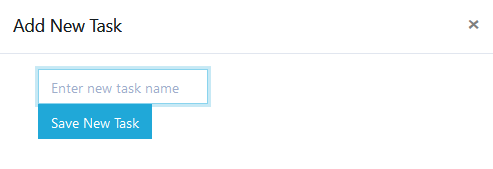
Enter a name for the Tasks and click on Save New Task.
Once you save the new Task, it will be shown on the Tasks list for the Task Group you have selected. You can then modify the Task settings , add resources , and add Product SKUs to the task.
Copyright 2018 Aegis Commerce Solutions
Toggle navigation