Setting Up Account Numbers In Bizops
To setup the account numbers in Bizops to match the account numbers you set up in the Company File Setup:
1) Go into the Admin section of Bizops:

2) In the Accounting section, select Quickbooks Settings.
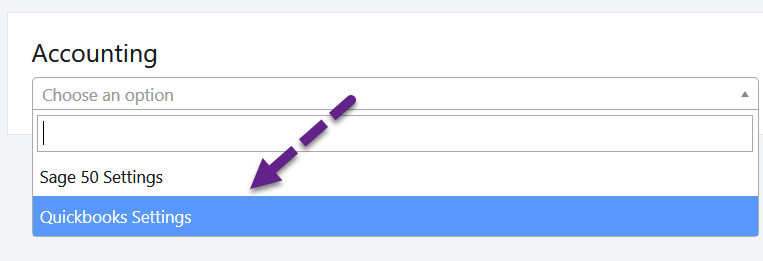
The QuickBooks Settings screen will be shown.
Make sure the account numbers match with your settings in QuickBooks Online and click on Save Changes.
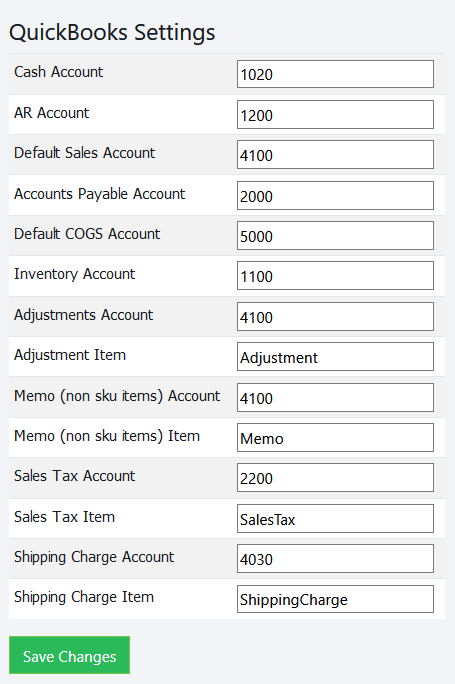
Copyright 2018 Aegis Commerce Solutions
Toggle navigation