Company File Setup
Account numbers are turned off by default in your Quickbooks Online Company. In order to synchronize with Bizops, the account numbers must be turned on.
In order to turn on account numbers, go to the Advanced Settings Screen in Quickbooks Online.
Under the Chart of Accounts section on the Advanced tab, make sure Enable account numbers and Show account numbers are both checked. If they are not, check them and click Save to update your settings.
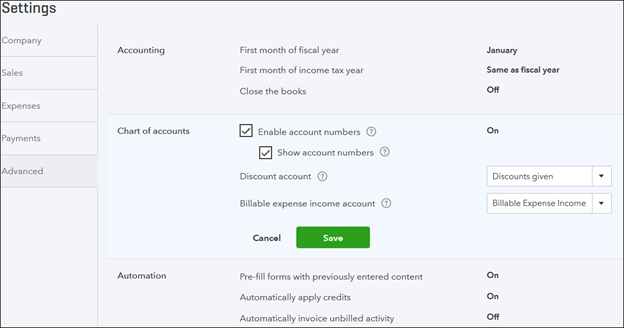
After you have enabled the account numbers, go to the Chart of Accounts List page in Quickbooks Online to specify your account numbers:
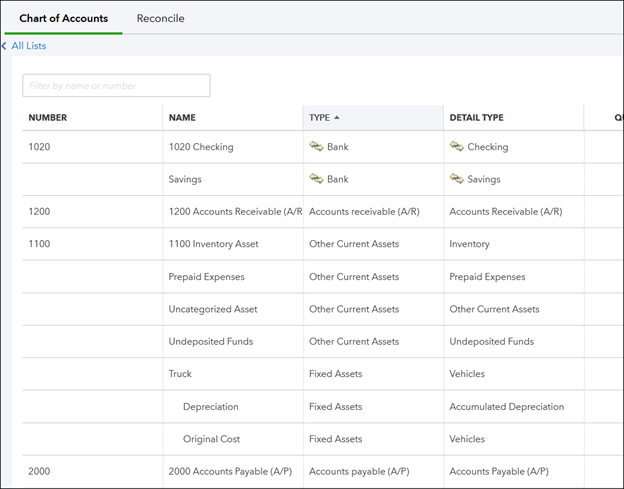
The Accounts that need to have Account Numbers are
- Bank/Cash Account.
- Accounts Receivable ( AR) account.
- Inventory Account
- Accounts Payable
- Sales/Income Account
- Cost Of Goods Sold Account
Once account numbers have been assigned to the required accounts, the account numbers will need to be set up in Bizops to match.
To set up the matching account numbers in Bizops, see Setting Up Account Numbers In Bizops.
Copyright 2018 Aegis Commerce Solutions
Toggle navigation