Scheduling A Single Production Order
To schedule a single production order, click on Schedule Tasks on the Production Order in the left column on the schedule:
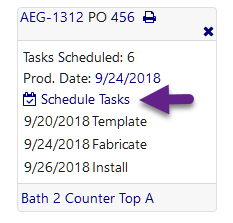
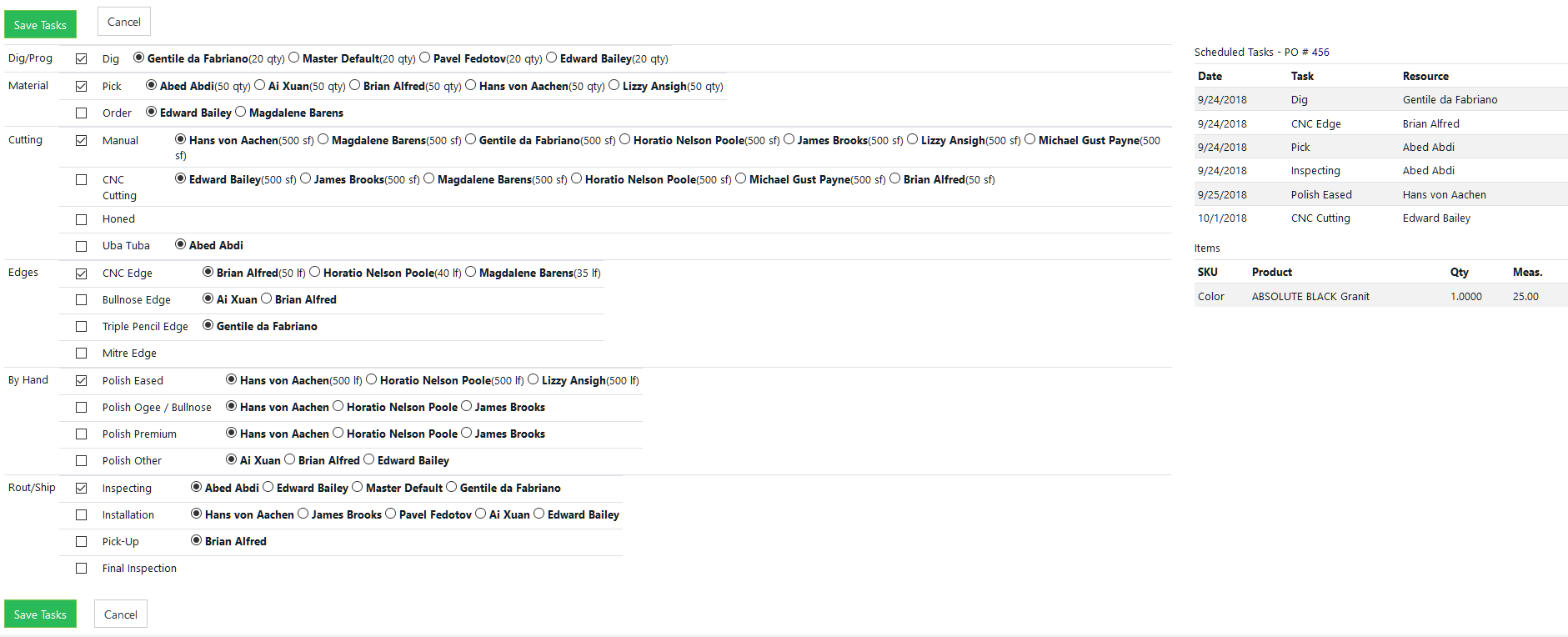
On the left hand side of the screen, the available tasks will be shown separated into each Task Group.
The default tasks in each Task Group will be automatically checked and a resource selected. If the custom order contains SKUs that have special tasks assigned to them, those tasks will be checked instead.
The right side of the screen shows any tasks already scheduled for the selected Production Order, and the items contained on the order.
Once you click on Save Tasks, the selected tasks will be scheduled for the selected resources on the selected date. If additional business days have been specified for a particular task group, those tasks will be scheduled relative to the selected date.
For example, if you have defined the cutting group to be 1 business day after, tasks in that group will be scheduled on the next business day.

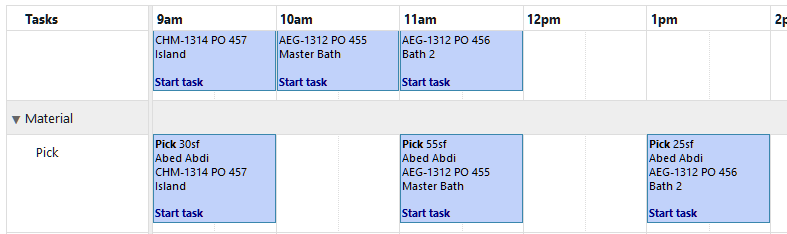
Copyright 2018 Aegis Commerce Solutions
Toggle navigation