Import Vendor Products
Products can be imported to vendors - you can use the importer to add products to a vendor and also update existing vendor products with new costs, skus and titles.
To start the import, go to Admin-->Vendors and POs-->Import Vendor Products.
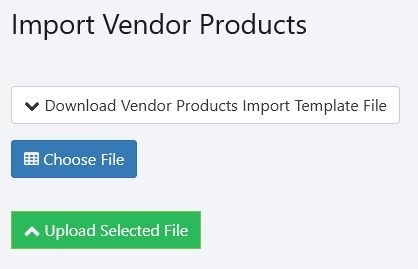
You can download a copy of the Vendors Product Import Template File in Excel format by clicking on the download button.
This will give you an XLSX file with the correct column headers and one row of sample data. The column headers must be left as is, with no additional columns added and none removed.
The template contains the following columns:
VendorName - required - the name of the vendor (much match an existing vendor name exactly)
ProductSKU - required - the ProductSKU to add to the vendor (or update)
Cost - required - the product cost from the vendor
VendorSKU - optional - if you want to specify a vendor specific SKU for this product, fill in this field. Otherwise, the ProductSKU will be used.
VendorTitle - optional - if you want to specify a vendor specific title for this product, fill in this field. Otherwise, the ProductTitle will be used.
Once you have the vendor product data entered into the Excel file, click on Choose File to select the file you want to upload.
Once you are ready, click Upload Selected File. Depending on the size of the file there will be a slight delay and then you will be given a results screen:
Vendor Products that were successfully imported are shown. The SKU is a link to the product detail page for that product.
Copyright 2018 Aegis Commerce Solutions
Toggle navigation