EASI 856 ASN
NEW ASN PAGE
Enter your asn details and save asn details and generate labels by clicking on "Save & Generate Labels" button.
Click on "Return" link, to return to order details page.
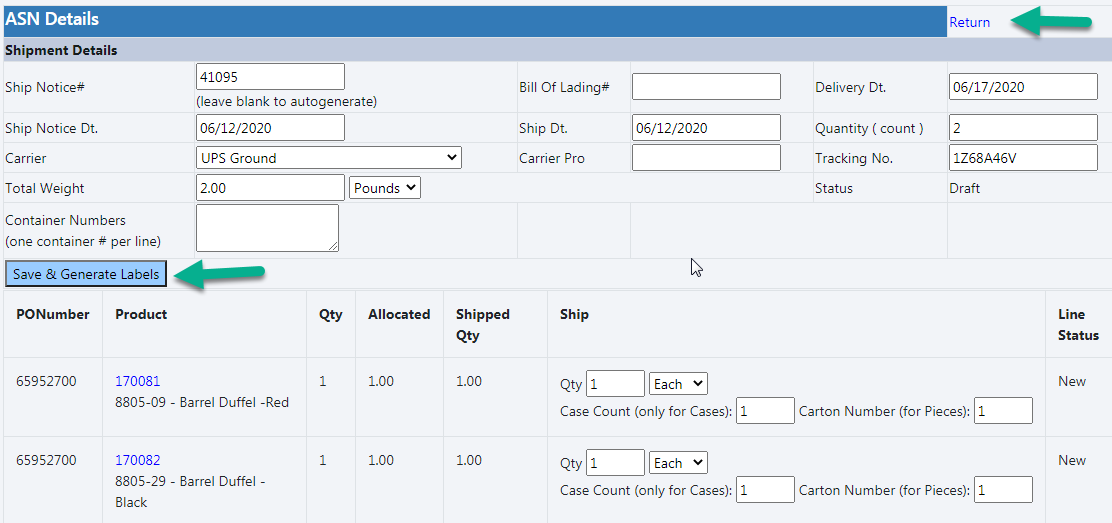
To send EASI-856, click on "Save, Send ASN & Invoice" button. It will also save the header details and create the invoice.
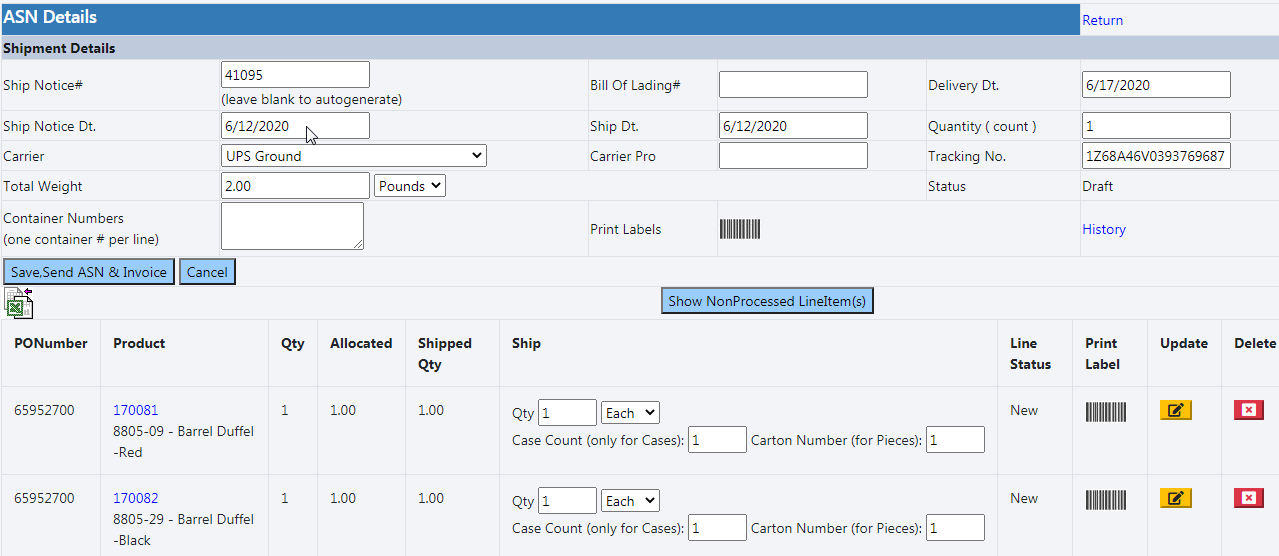
If you want to cancel the ASN then click on Cancel button.
To print UCC Label for all the line items, click on Barcode image.
You can download ASN detail in excel file format by clicking on excel image.
If you want to update ASN header details and resend the EASI-856 and create invoice then change the ASN status to the Draft by clicking on "Revert To Draft" button. The " Save, Send ASN & Invoice" button will be visible when you change the ASN status to Draft. Then you can update ASN header details and resend the EASI-856 and create invoice.
If you want to resend the EASI-856, click on "Send ASN ONLY".
To view all the modifications to the ASN, click on "History" link.
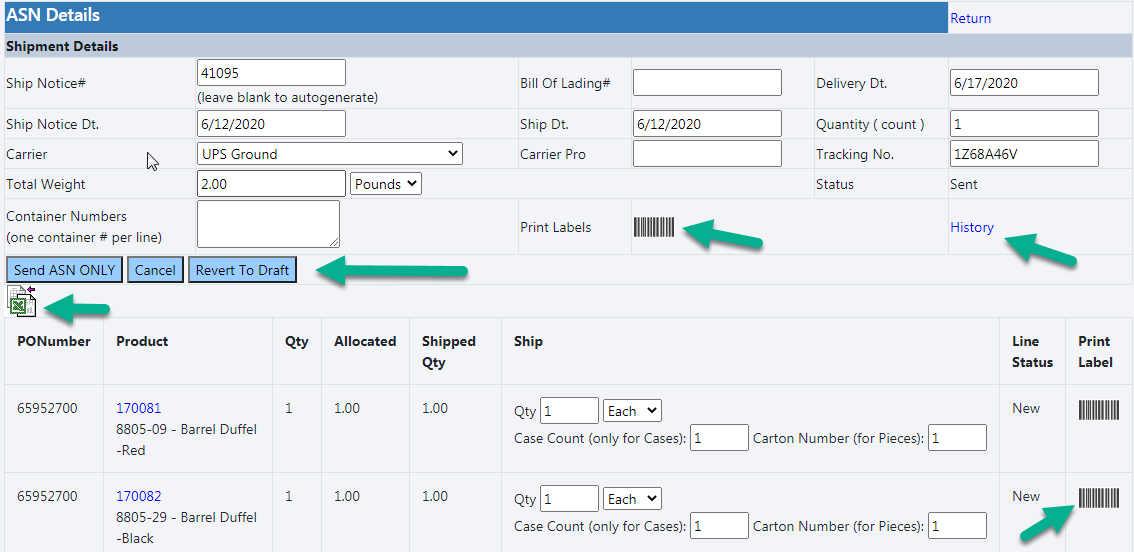
ADD LINE ITEM TO ASN
Functionality:
The Add functionality for Line Items on the ASN will be available after the generation of ASN. The primary purpose of this functionality is to add non-processed LineItem of that order to the ASN after it has been created and the labels have been generated.
After the ASN is sent, the user can not add the LineItem to ASN.
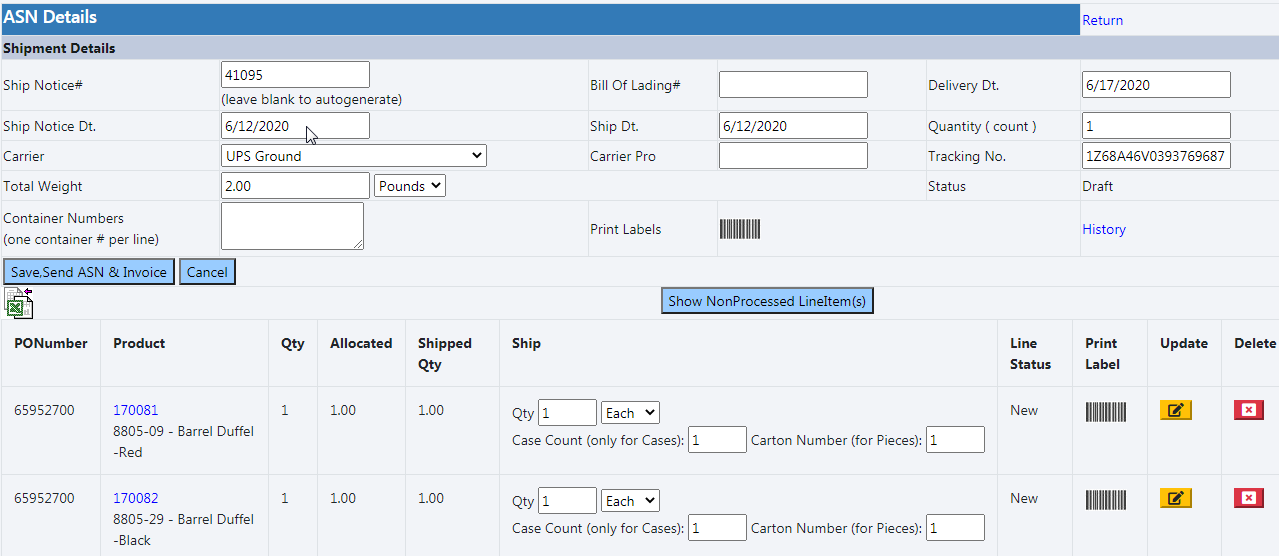
Process:
[1] Click on “Show NonProcessed LineItem(s)” button. A popup will appear with nonprocessed lineitems.
[2] Click on “Add” button to add that lineitem to ASN.
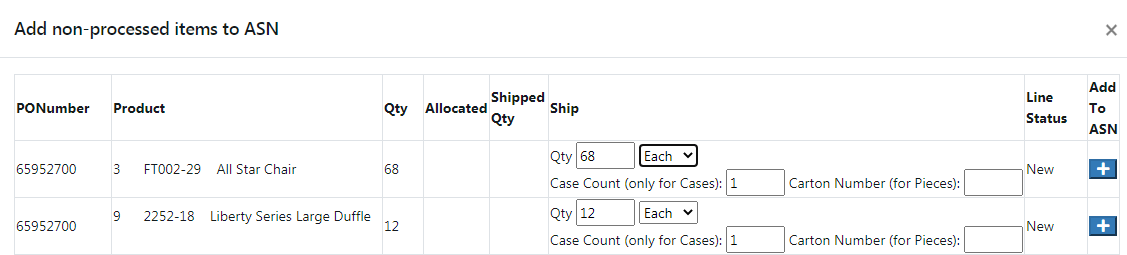
ASN LINE ITEM UPDATE
The functionalities Print Label, Update, Delete for Line Items on the ASN will be available after the generation of ASN. The primary purpose of this functionality is to enabling editing of the ASN after it has been created and the labels have been generated.
After the ASN is sent, the user can not update or delete the ASN Line Item.
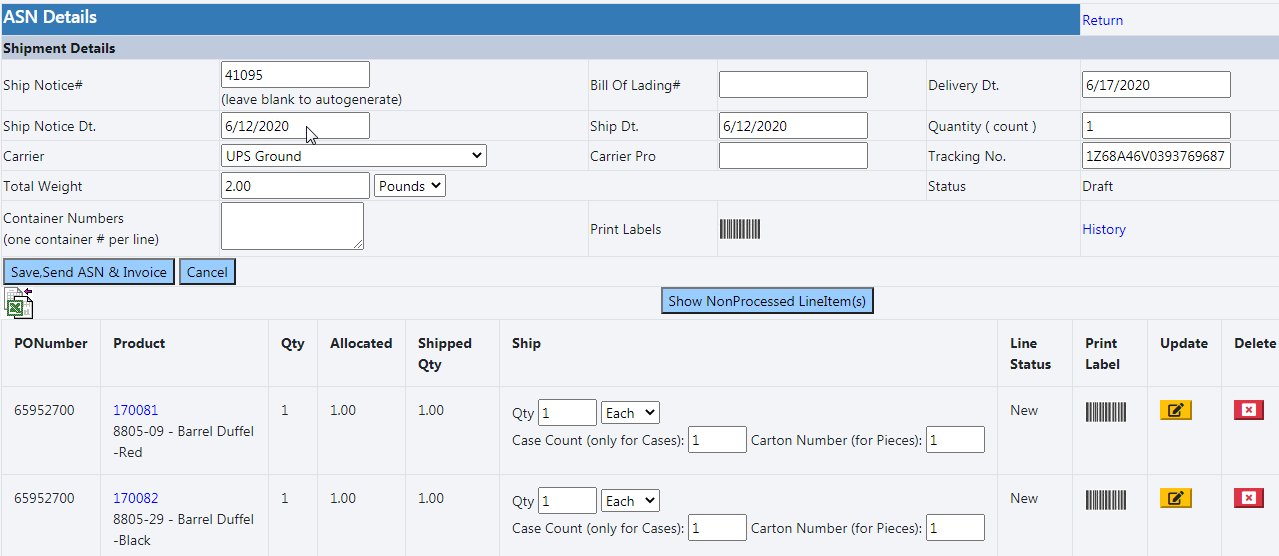
LineItems Actions :
Update ( ![]() )- Updates quantity, carton count, carton numbers and re-generates the UCC Labels for that particular ASN Line Item.
)- Updates quantity, carton count, carton numbers and re-generates the UCC Labels for that particular ASN Line Item.
Print Label ( hjhjh)) - Enables the labels of that particular ASNLineItem to be printed/re-printed after the item has been updated.
Delete ( ![]() ) - To delete that particular ASN Line Item.
) - To delete that particular ASN Line Item.
Copyright 2018 Aegis Commerce Solutions
Toggle navigation