Adding Items To A Purchase Order
To add items to a PO, select Add Items from the PO Actions menu:
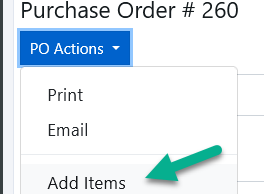
You can search item by Catalog, Category, Subcategory, Catalog type (i.e. Vendor Catalog or Full Catalog), Sku or Title. Enter quantity and click on CONTINUE button to add searched item(s) to PO.
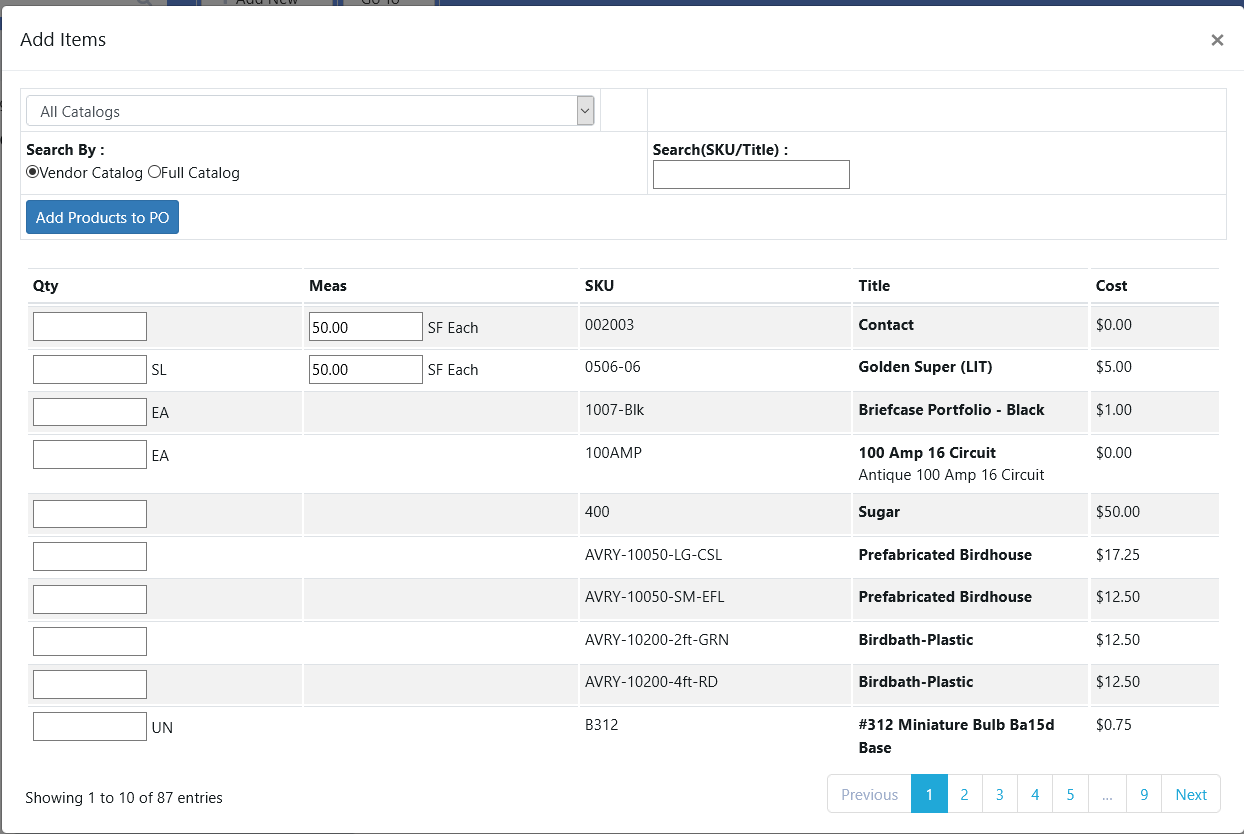
The items added on the PO can be edited for title, quantity, unit cost, ship / expected date, shipping charges and sales tax.
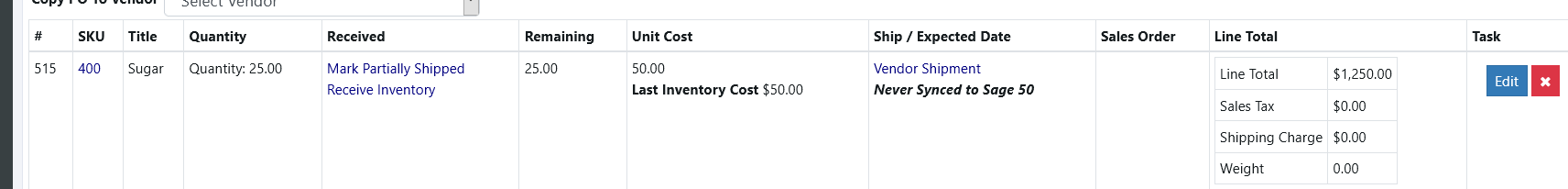
Retain the PO in DRAFT status until physically receiving Items. Once a PO is finalized no additional items can be added on the PO.
There are links for the other activities on the PO Actions menu. When the PO status is Draft then you can add items, copy PO to vendor, delete / cancel / finalize the PO, print / email PO and upload the attachment.
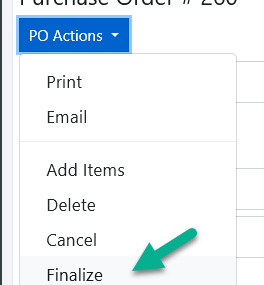
When the PO is finalized, you can receive / ship items, copy PO to vendor, submit PO to vendor, cancel the PO, print / email PO and upload the attachment.
For more information on receiving inventory, see:
Copyright 2018 Aegis Commerce Solutions
Toggle navigation