Receiving Inventory
To receive items, you can select Receive All Items from the PO Actions menu. This takes you to confirm receive PO page. Here adding required details you can confirm the shipment.
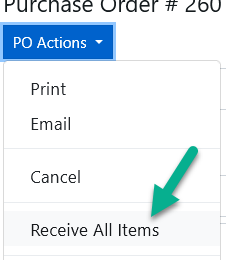
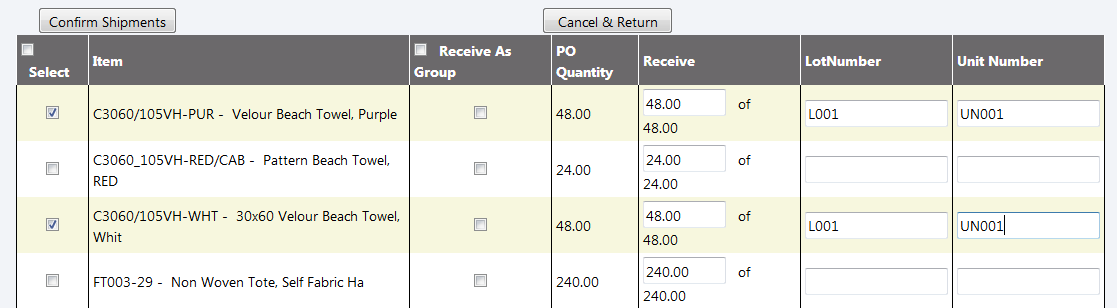
You can also receive inventory per lineitem by clicking on Receive Inventory on the lineitem:
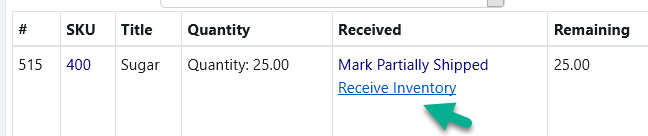
This will take you to a receive screen for that line item:
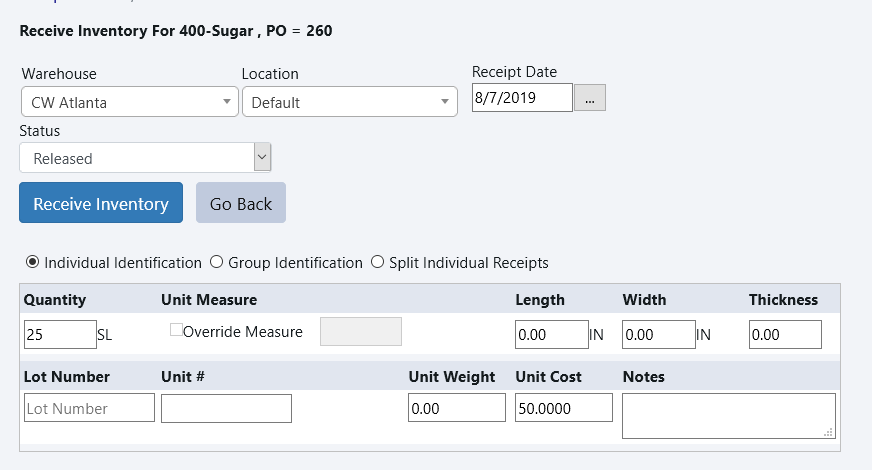
Click on the barcode in the received column to print barcodes.
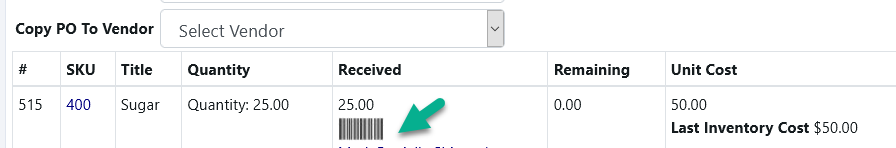
On clicking Adjust Receipts takes you to Manage Receipts page. Here you can delete the selected inventory.
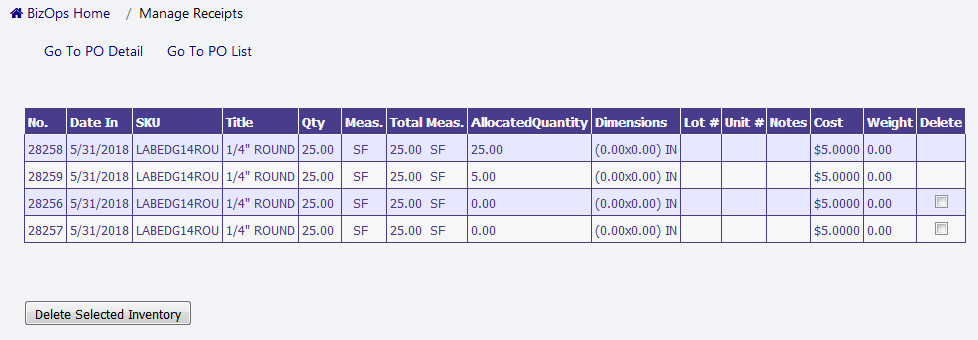
Barcode page :
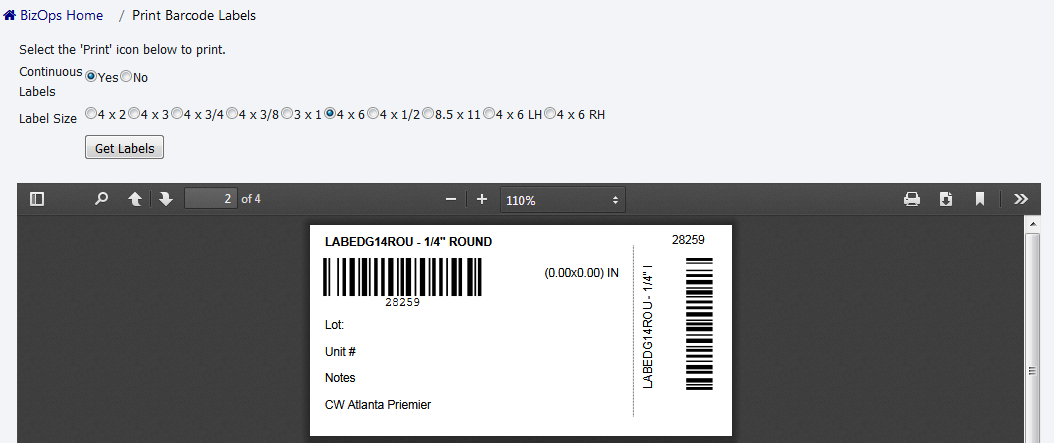
Copyright 2018 Aegis Commerce Solutions
Toggle navigation