Receive By Vendor Shipment (Mobile)
RECEIVE PO (MOBILE) : RECEIVE BY WITH VENDOR SHIPMENT
In inventory mobile view, go to the receive PO.
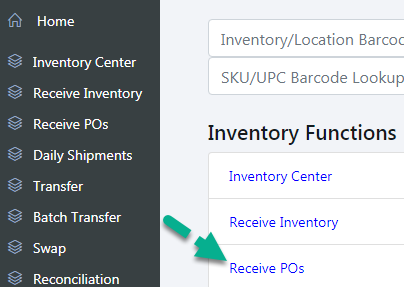
Receive PO contains list of finalized but not received pos (blue colored button) and list of shipped vendor shipments (green colored button). You can scan or enter po number to select po items or container number to select vendor shipment items or you can simply click on respective buttons.
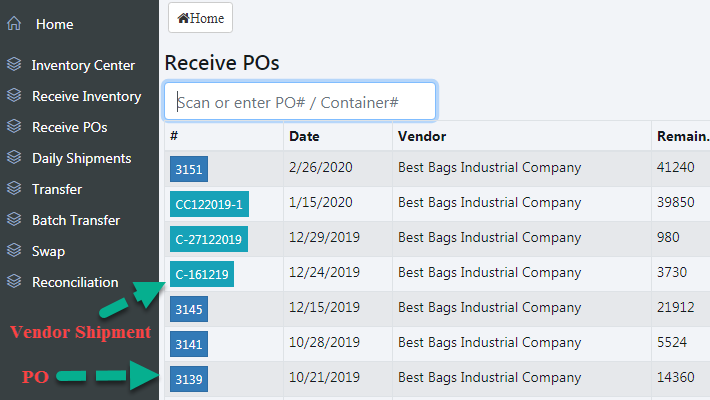
[1] Receive by PO :
When you scan po number, it shows po item list. Here you can select item you have to receive by clicking on respective receive button.
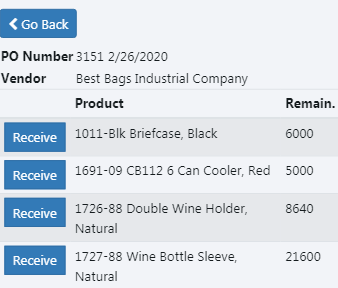
Here you can receive po item.
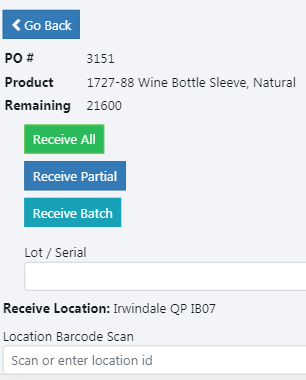
When you click on Receive Partial, a popup will appear. You can enter quantity for partial receipt.
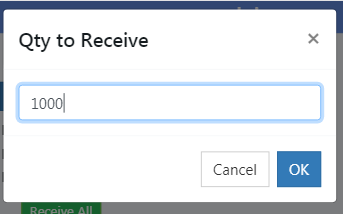
When you click on Receive Batch, a popup will appear. You can enter a batch size for batch receipt.
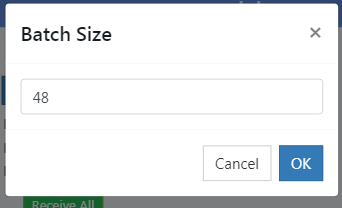
[2] Receive by Vendor Shipment :
When you scan container number, it shows vendor shipment item list. Here you can enter quantity and scan by UPC number to receive item. You can receive by EACH or CASES. Scan case UPC code to receive by CASES.
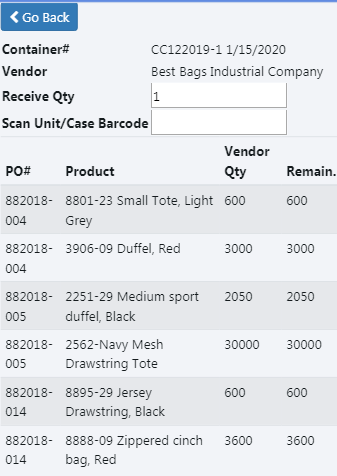
Copyright 2018 Aegis Commerce Solutions
Toggle navigation