Viewing Customer Details
On Customer Details page, you can view and update the customer information like Pricing Profile, Payment Terms, Sales Person, Parent Company, Payment Type etc.
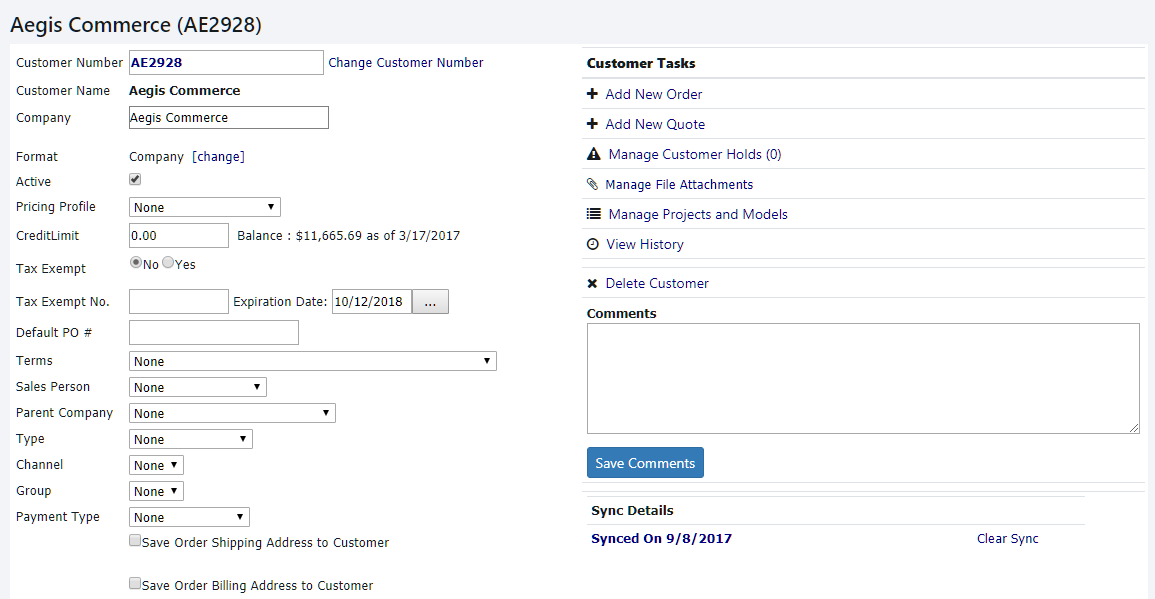
To mark a customer inactive, uncheck the Active checkbox. Checking it again will reactivate the customer.
You can also add or update Account Info.
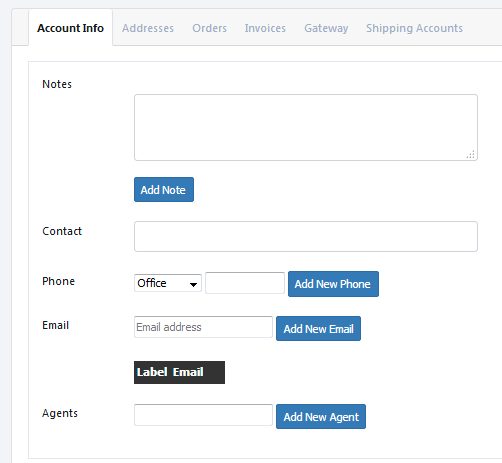
You can update / delete Billing and Shipping addresses.
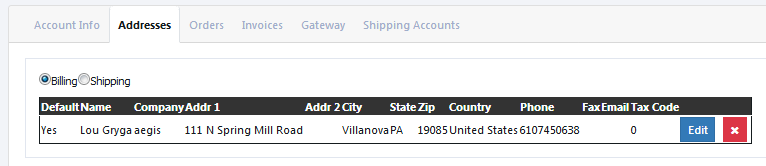
You can create the logins to access Gateway portal.
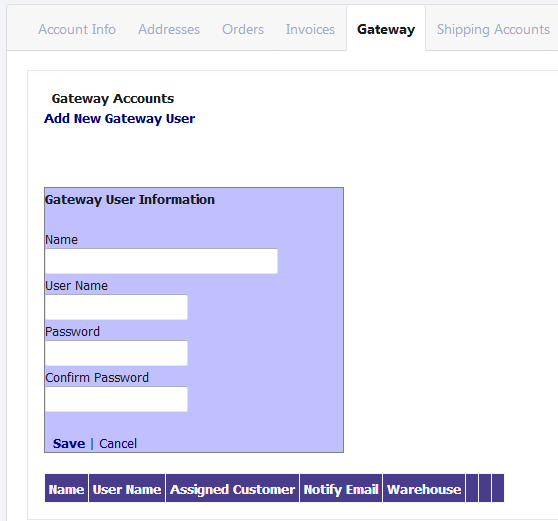
You can add shipping account information.
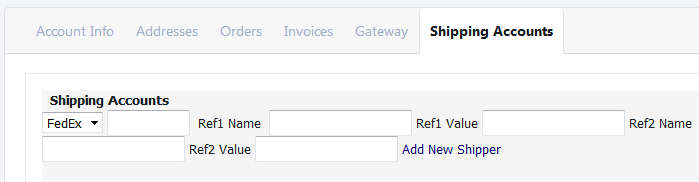
There are links for other activities on the right side of customer details page.
Here you can add new quote or order, manage customer holds, upload files, manage projects and modes, view History and add comments.
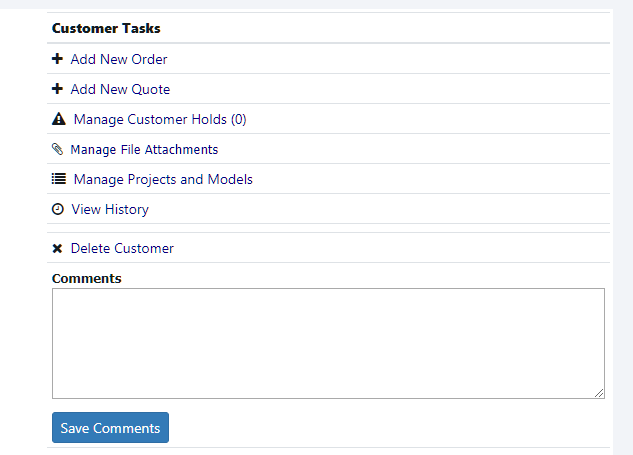
Copyright 2018 Aegis Commerce Solutions
Toggle navigation