Customer List
Customer list can be accessed through the Customers link in the left hand navigation.
You can also access customer list form Home page.
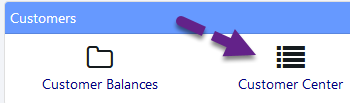
Both options take you to the same screen.
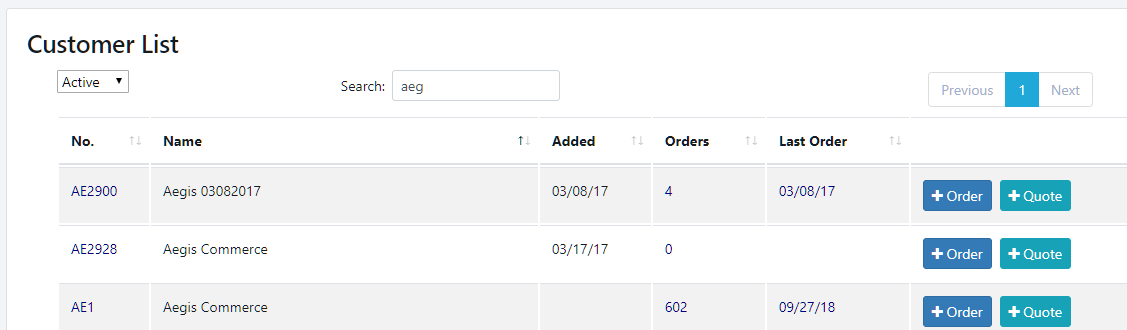
Searching For Customers
To filter the list of customers, enter all or part of the customer's name or customer number in the Search box The list will update as you type.
Additional Options
- You can sort each column by clicking on the column heading.
- You can switch to viewing inactive customers by selecting Inactive instead of Active.
- You can create a new order / quote for that customer by clicking on order / quote button.
- Clicking on the Total Orders Number will take you to the order tab of customer detail page for that customer.
- Clicking on the Last Order date will take you to the order detail page of last order of that customer.
- Clicking on the Customer Number will take you to the customer detail page for that customer.
Copyright 2018 Aegis Commerce Solutions
Toggle navigation