Vendor Shipments List
Vendor Shipments List ( menu option on left panel)
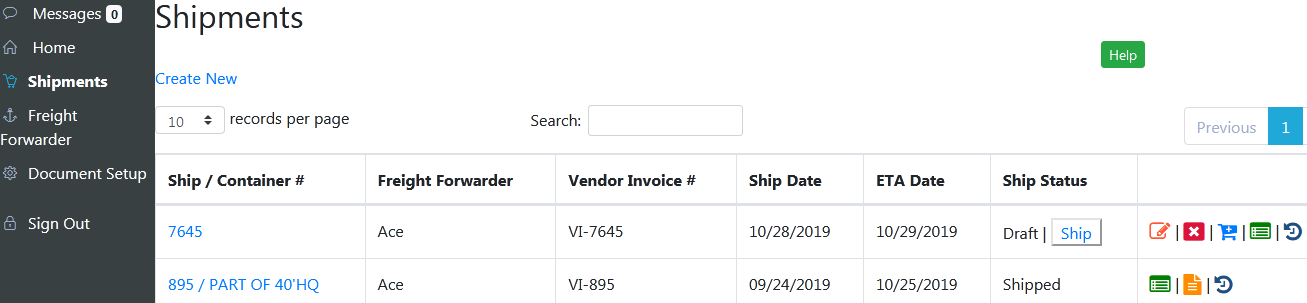
This page shows the shipments the Vendor has already created. The Shipments will have a Status of Draft or Shipped.
You can search data by Ship/Container number, Freight Forwarder, Vendor Invoice number, Ship date, ETA Date and Ship Status.
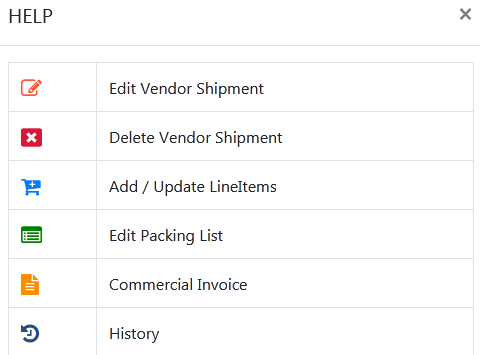
Click on the ship / container number to view shipment details.
Click on the "History" icon to view shipment history.
Click on the "Commercial Invoice" icon to view Commercial Invoice in pdf format. The icon will be visible only for shipped shipments.
Click on the "Packing List" icon to go to the edit view of packing list.
Click on the "LineItems" icon to go to the lineitems page.
Click on the "Delete" icon to delete the respective shipment.
Click on the "Edit" icon to edit the respective shipment.
Click on the Ship button to change shipment's status from draft to shipped.
Click on the “Create New” link to create a new Vendor Shipment.
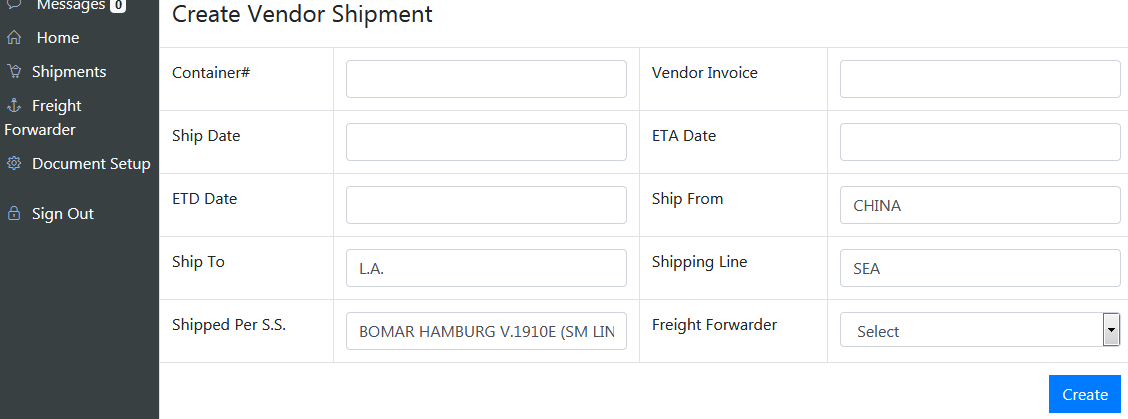
For Draft Shipments, the Ship Date field can be left blank.
Once the Shipment is created Items can be added by clicking on the “LineItems” link from the Shipment list page.
LineItems
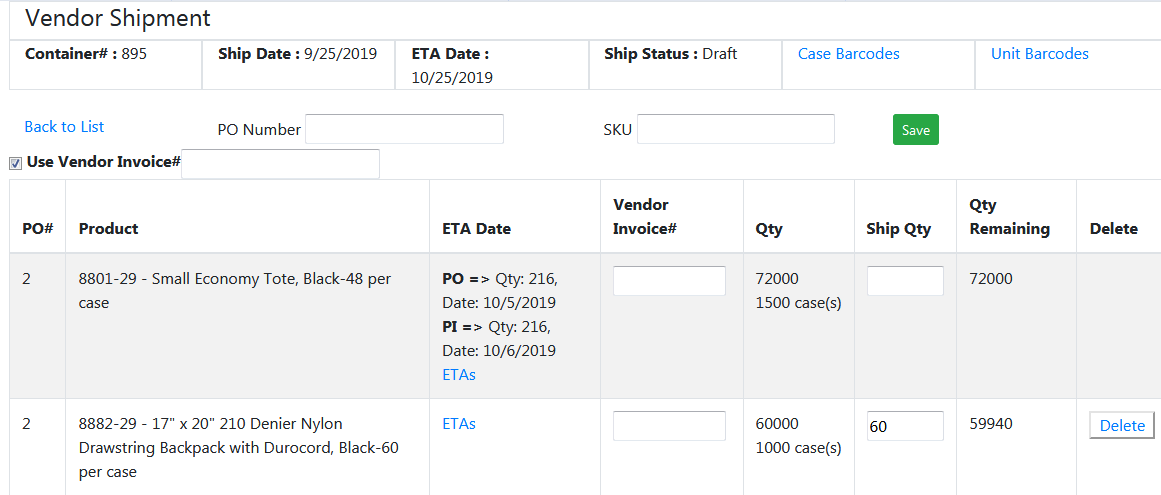
Copyright 2018 Aegis Commerce Solutions
Toggle navigation