Vendor Proforma Invoice
[1] On vendor gateway home page, click on icon under proforma invoice column. It will take you to the proforma invoice page.
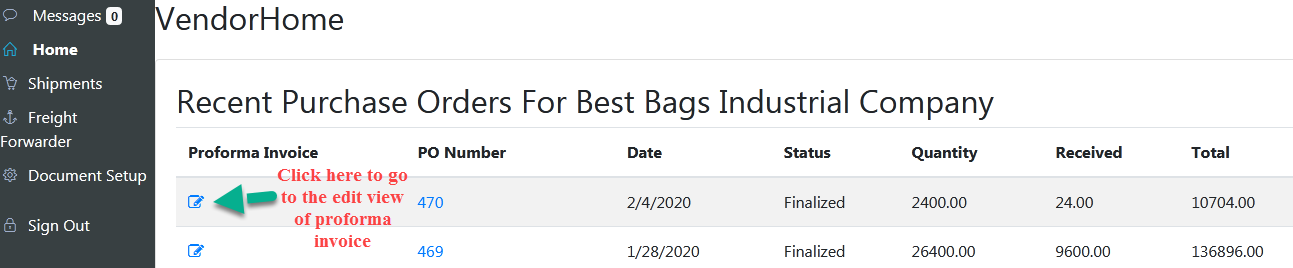
[2] Here you can update PI number, PI date, PI stage, shipping term, payment term, shipping date, freight forwarder, notes, shipping mark character and shipping
mark text. Vendor can add signature in Proforma Invoice.
There are 3 stages in Proforma Invoice None, Edit In Progress, Confirmed. By default, PI stage is None. You can edit proforma invoice if PI stage is "Edit In Progress".
All users can change the PI stage. But you need permission, if you want to edit the PI after confirmation.
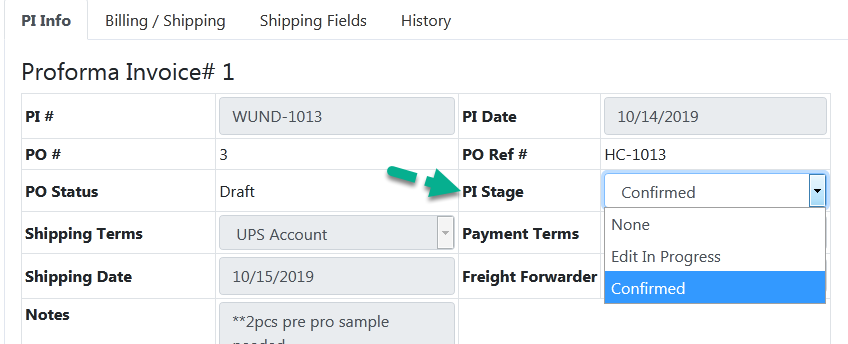
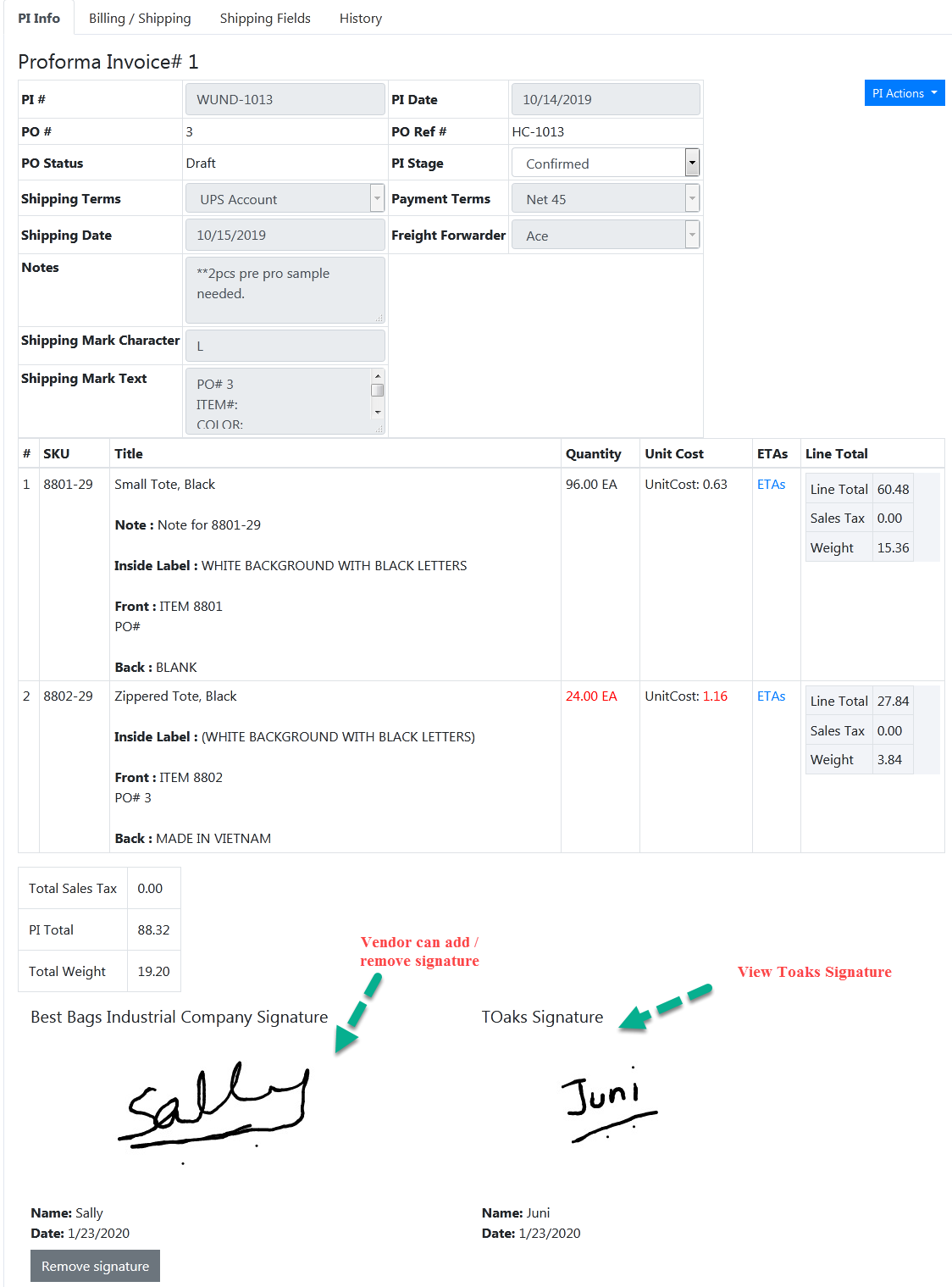
PI actions contains links to download proforma invoice's excel and pdf formats.
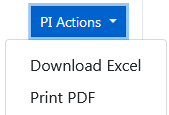
Click on edit button of line item. A popup will appear. Here you can update quantity, unit cost, cases ordered, case price, notes, inside label, front label and back label of selected item. If items are ordered by cases then you can update case ordered and case price. If items are ordered by quantity then you can update quantity and unit cost.
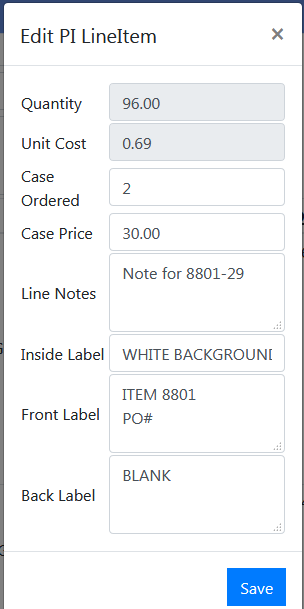
Click on ETAs link of line item. A popup will appear. Here you can add / update / delete PI ETAs. You can view PO ETAs.
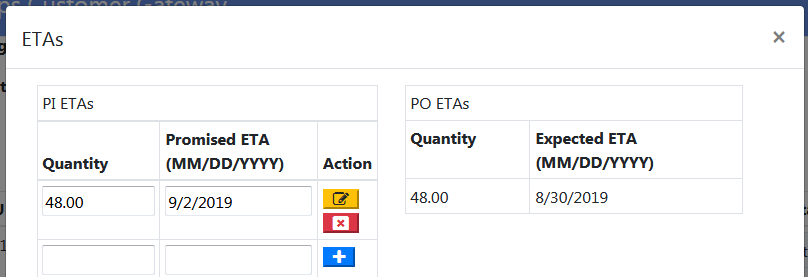
[3] Click on the Billing/Shipping tab to view Billing/Shipping address.
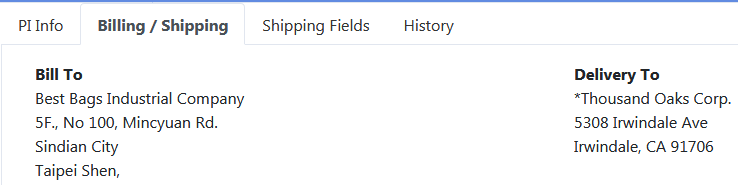
[4] Click on the Shipping Fields tab. Here you can update ship from, ship to, shipping line fields.
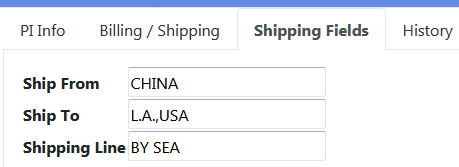
[5] Click on History tab to view Proforma Invoice history.
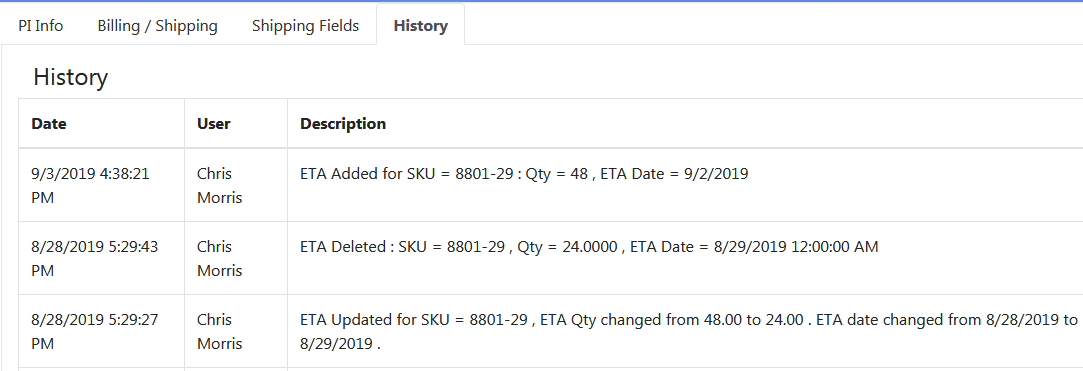
Sample Proforma Invoice :
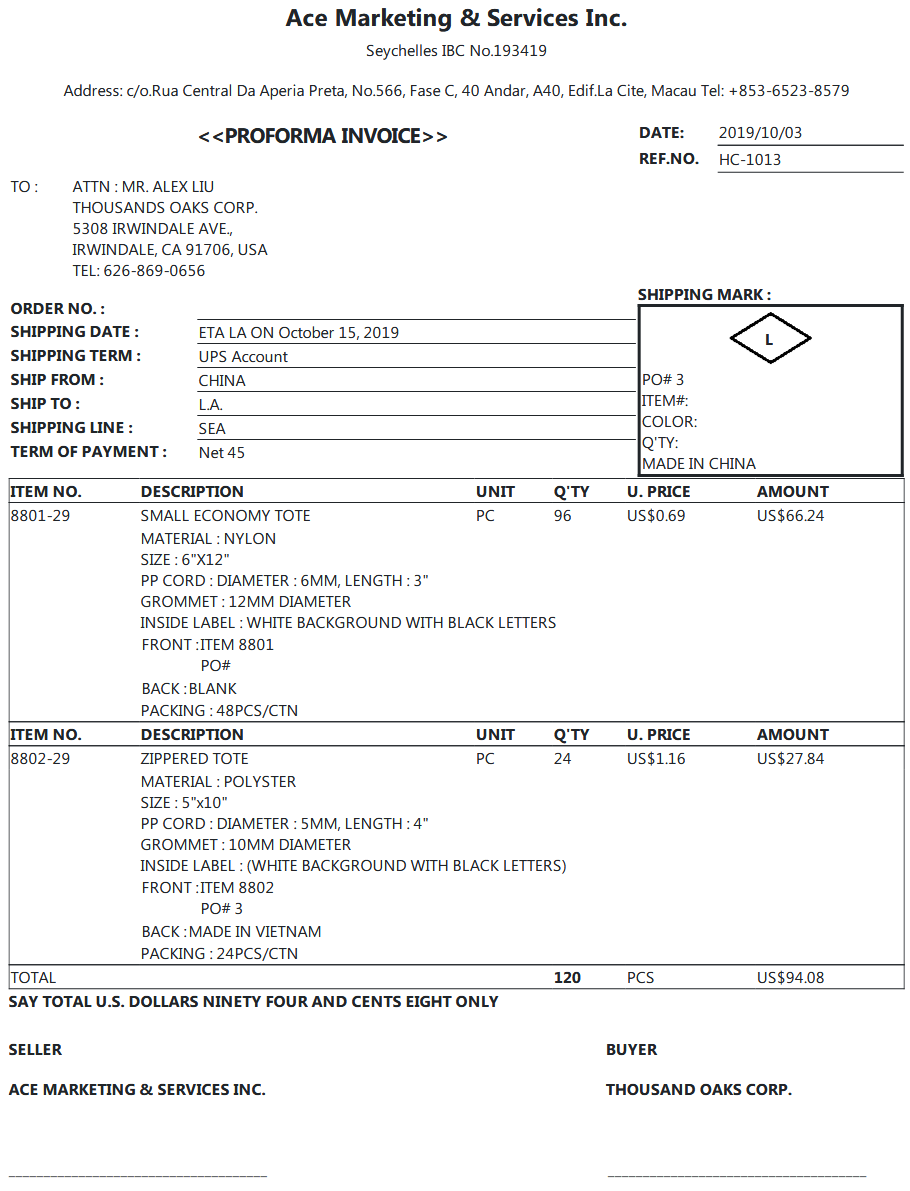
Copyright 2018 Aegis Commerce Solutions
Toggle navigation