Vendor Portal Notifications
[1] Go to the Admin -> System. Select "Notification". It takes you to the Notification page.
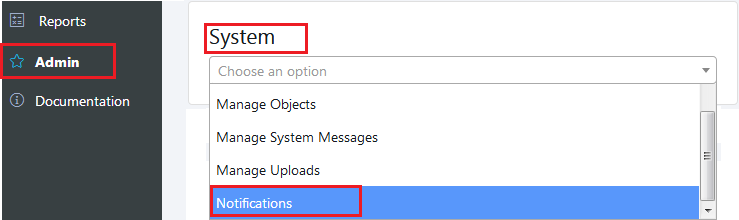
[2] Click on Add New Activity, a panel will open to add new activity.
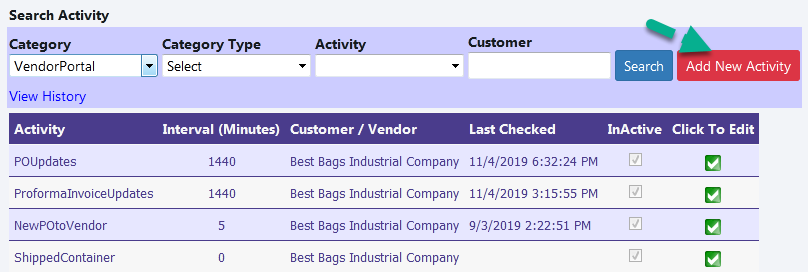
[1] ShippedContainer
[1] Select Category "VendorPortal", Category Type "Outbound via Email", Activity Name "ShippedContainer", enter vendor name and save the activity. Then add
email-ID of event subscribers.
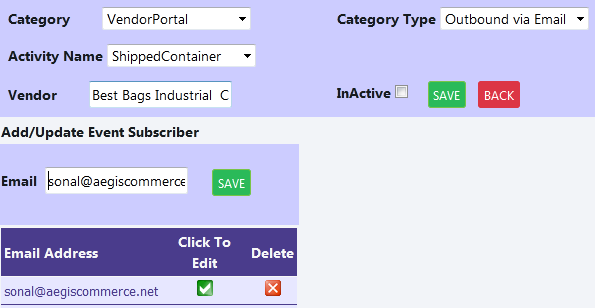
The details of shipped container will be sent to an event subscriber via email when vendor changes the shipment status to Ship.
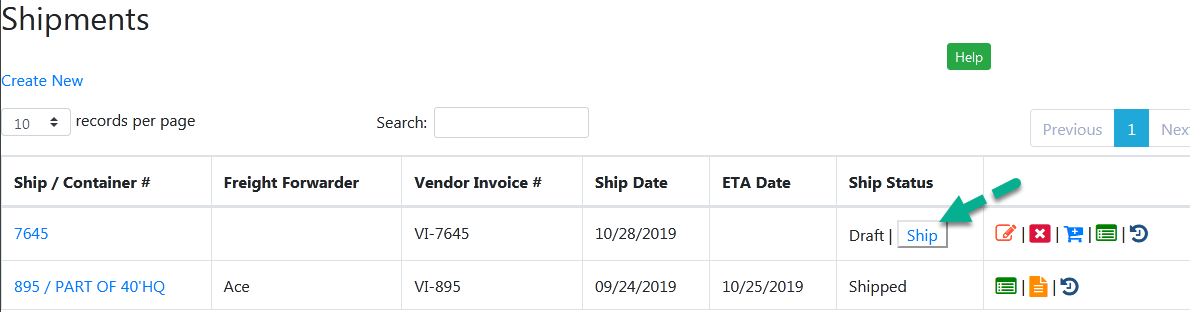
[2] E-mail format :
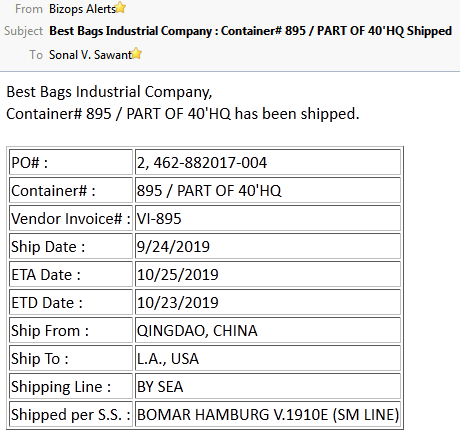
[2] PI UPDATES
[1] Select Category "VendorPortal", Category Type "Outbound via Email", Activity Name "ProformaInvoiceUpdates", enter time interval (in minutes), enter vendor
name and save the activity. Then add email-ID of event subscribers.

The list of changes made in Proforma Invoice will be sent to an event subscriber via email when "ProformaInvoiceUpdates" activity is called after the specified time interval in minutes.
[2] E-mail format :
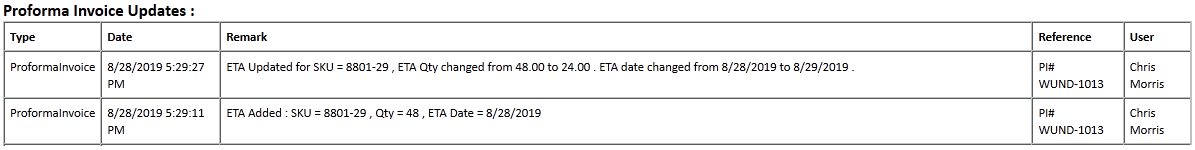
[3] PO UPDATES
[1] Select Category "VendorPortal", Category Type "Outbound via Email", Activity Name "POUpdates", enter time interval (in minutes), enter vendor name and save
the activity. Then add email-ID of event subscribers.
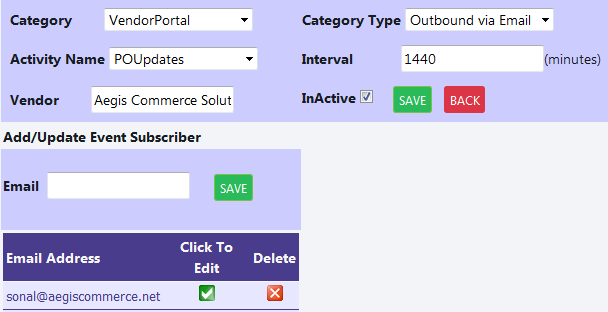
The list of changes made in PO will be sent to an event subscriber via email when "POUpdates" activity is called after the specified time interval in minutes.
[2] E-mail format :
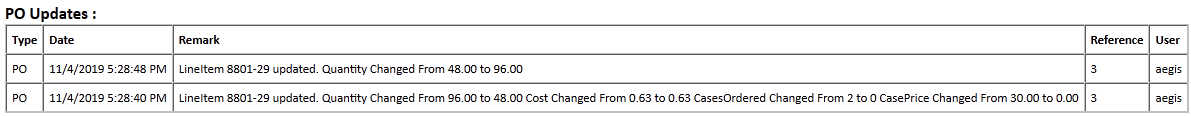
[4] NEW PO EMAIL TO VENDOR
[1] Add New Activity to send new po alert via email. Select Category "VendorPortal", Category Type "Outbound via
Email", Activity Name "NewPOtoVendor", enter time interval (in minutes), enter vendor name and save the
activity. Then add email-ID of event subscribers.
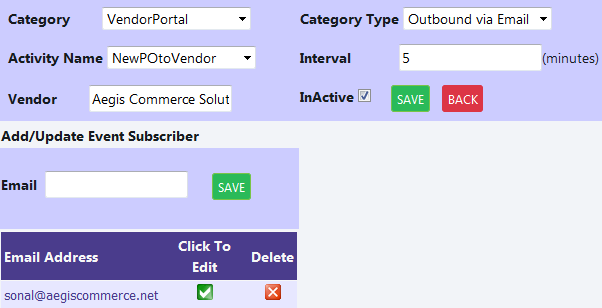
The new po information with pdf file will be sent to an event subscriber via email when " NewPOtoVendor " activity is called after the specified time interval in minutes.
[2] PDF Format :
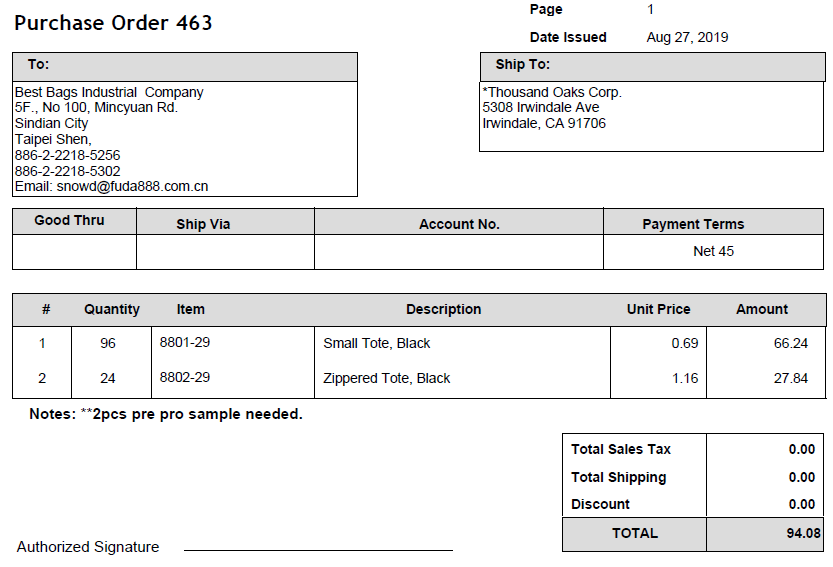
Copyright 2018 Aegis Commerce Solutions
Toggle navigation