Freight Forwarder
Freight Forwarder
Click on Freight Forwarder link. It will take you to the freight forwarder page. Here you can add / update / delete Freight Forwarder.
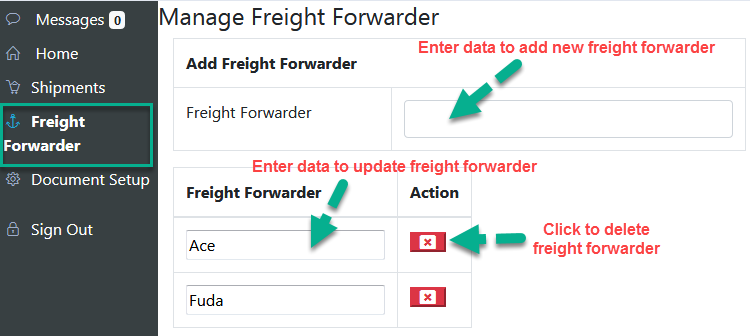
Document Setup
Click on Document Setup link. It will take you to the document setup page. Select Document, Section and Freight Forwarder. Set text in html editor and save the header / footer for selected freight forwarder. The header and footer text will appear on the selected document.
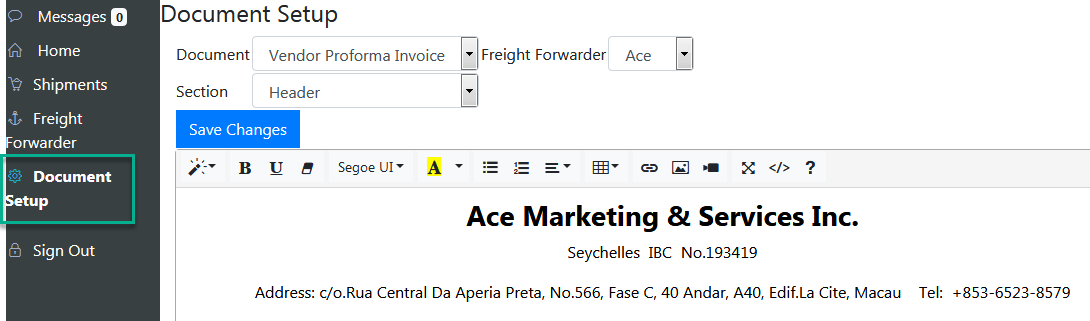
Copyright 2018 Aegis Commerce Solutions
Toggle navigation