Vendor Fields Uploader
[1] Go to the Admin -> System. Select "Vendor Fields Uploader" from system dropdown .
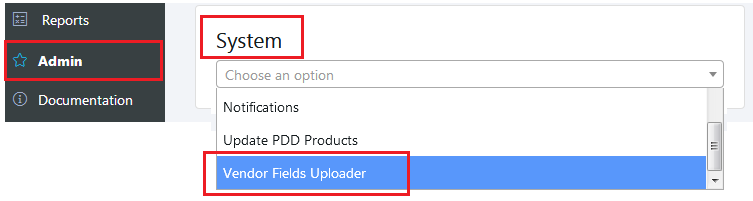
[2] It will take you to the Vendor Fields Importer page.
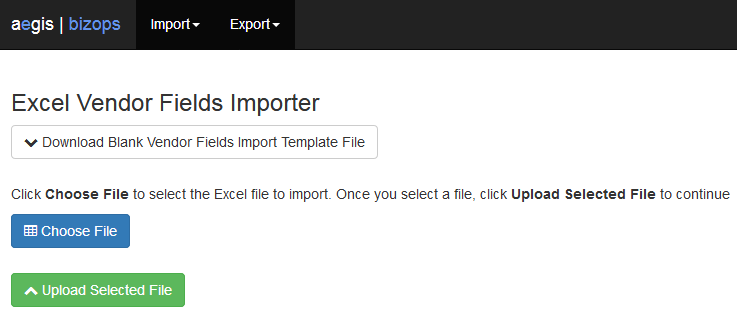
[3] First, download the blank template file. Enter the data in that excel file. Click on "Choose
File" to select the excel file you want to import and then click on "Upload Selected file" to
import the data from selected excel file to Bizops.
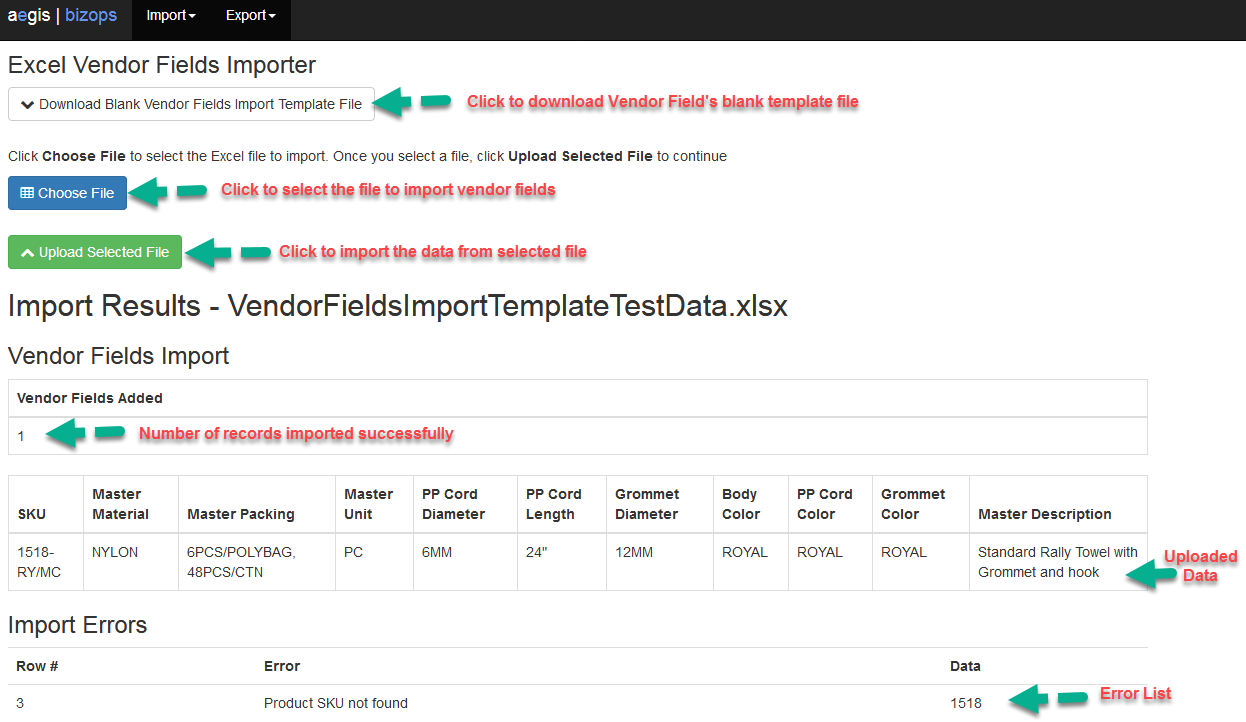
It will update the vendor fields for the given sku on product level. These fields are required for Vendor Proforma Invoice and packing list.
Excel Format :
Fields are:
ProductSKU, MasterMaterial, MasterPacking, MasterUnit, PPCordDiameter, PPCordLength, GrommetDiameter, BodyColor, PPCordColor, GrommetColor, MasterDescription.
![]()
You can update these fields in product details page on BizOps. Click on Products. It will take you to the products home page. Click on sku to go the product details page.
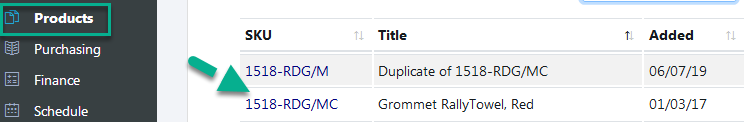
In product details page, click on Vendor Fields Tab. Here you can update vendor fields.
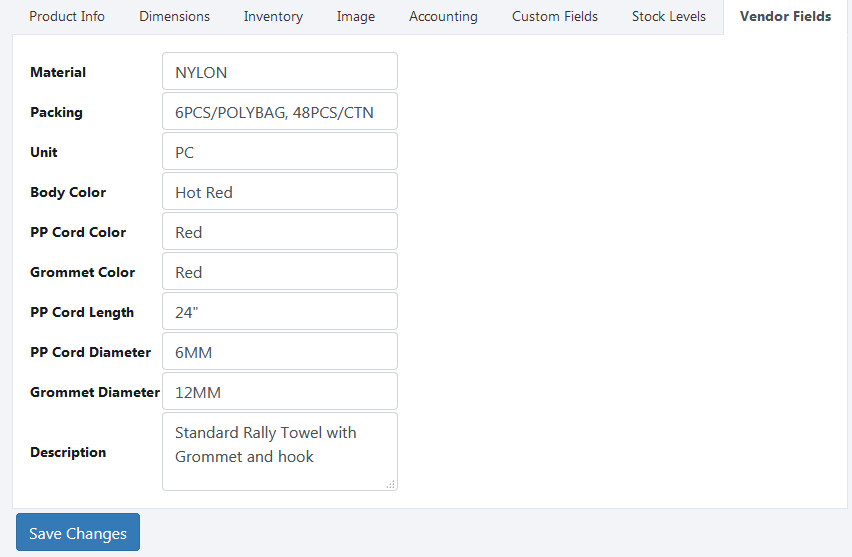
Copyright 2018 Aegis Commerce Solutions
Toggle navigation