Using Alternate Ship From Addresses on Labels
You can manage multiple ship from addresses by going to Admin-->Orders and Quotes-->Ship From Addresses:
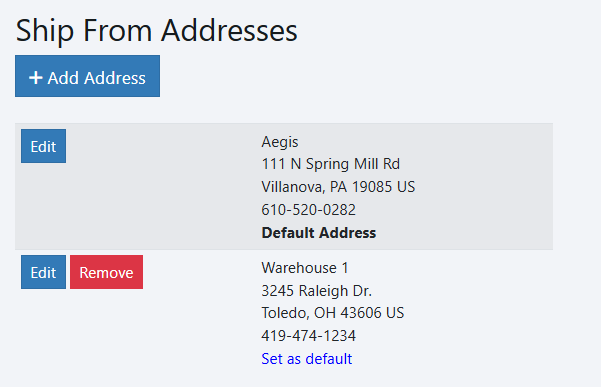
You can add as many addresses as needed, but one must be the default. There must always be at least one ship from address.
On a customer level, you can specify which ship from address to use. This will override the default just for orders for that customer.
To set the default for the customer, go into the customer detail page for that customer and select the address to use in the Ship From Address section:
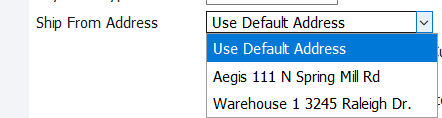
Use Default Address uses the system default ship from address. Choosing a specific address will override the default and use that address.
When creating a shipping label, there is a new Ship From dropdown:
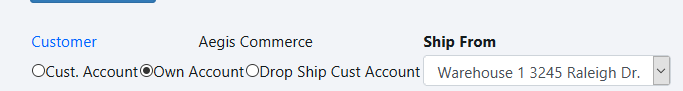
It will use the default Ship From address unless it has been overridden on a particular customer. You can still change which address to use on a particular label by selecting it from the Ship From dropdown:
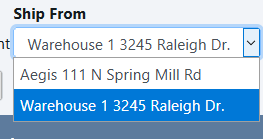
Whatever Ship From address is selected will appear as the ship from address on the label:
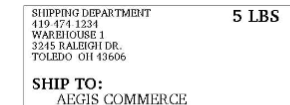
Copyright 2018 Aegis Commerce Solutions
Toggle navigation