Transfer Items to Order
To transfer the items on an order to a location (for example, to a truck), go to the Transfers tab on the order and select Transfer Order Items:
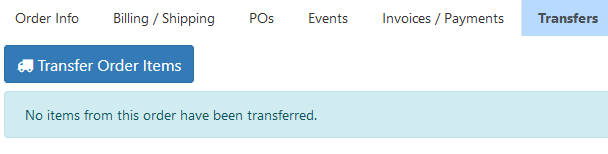
Choose the Warehouse and Location to transfer to.
The items available for transfer will be shown, and will be identified as either Serial or Group.
For serial items, you can scan or enter the serial number to transfer the item.
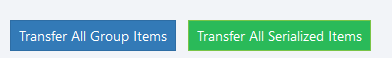
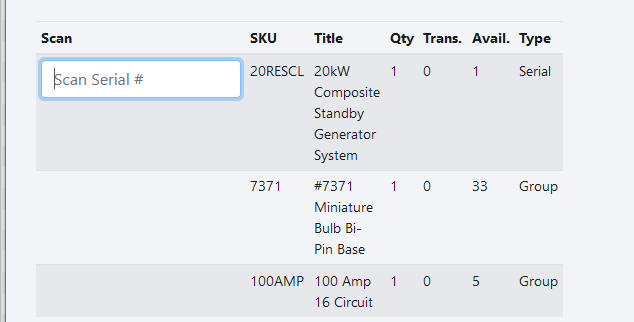
You can also choose Transfer all Serialized Items to have the serialize items selected via FIFO.
For the group items, select Transfer All Group Items and it will transfer the correct quantity using FIFO.
Once the items have been transferred, the Trans. column will show the transferred amount:
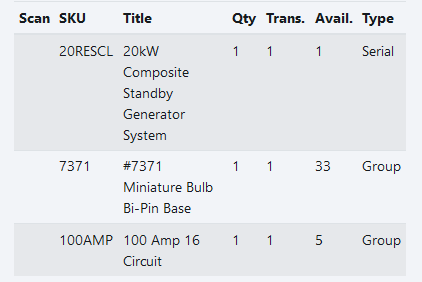
When you return to the order, the transferred items will show on the Transfers tab.
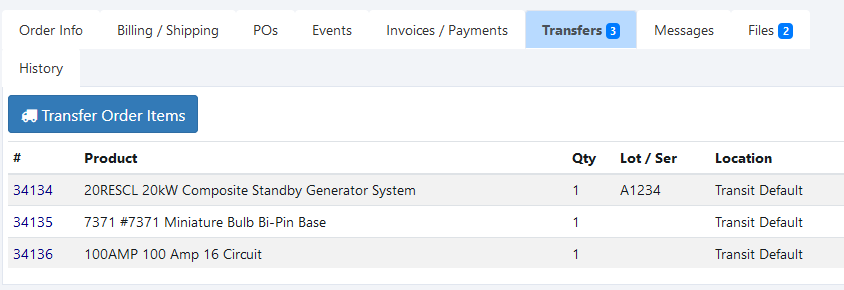
Copyright 2018 Aegis Commerce Solutions
Toggle navigation