Slabsmith with Inventory
Bizops for fabricators is integrated with Slabsmith from the Bizops Purchase order function to enable the Slabsmith function to clarify the actual size of each receipt. Additionally, slabs in the Bizops inventory center initially received without the use of Slabsmith can be measured through the use of Slabsmith and updated in Bizops.
Process to resize and photo slabs in the Bizops inventory center with slabsmith
We have added a new function within the Bizops inventory center that enables slabs in Bizops to be moved from Bizops to Slabsmith. This process involves clicking on the check box within the inventory item that needs to be moved to Slabsmith and then clicking on sync selected to Slabsmith. An example is provided below;
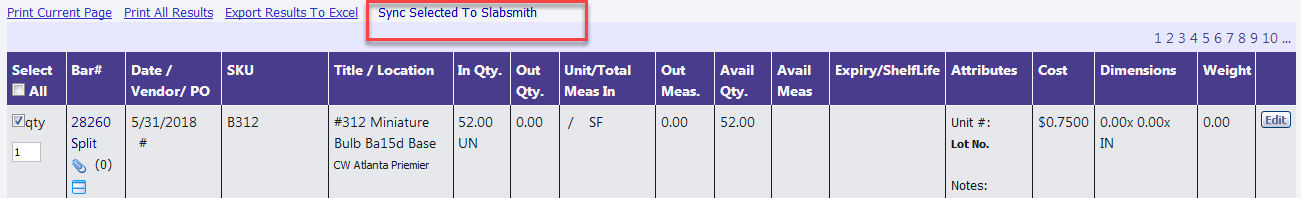
After the process represented above is complete, open the Slabsmith application and click on Slabmaker. In Slabmaker, select the option to re-photograph an existing slab. This action will launch the Slabsmith slab manager window. Within the slab manager window search for the Bizops barcode number within the BizopsInventoryID field in Slabsmith. Then click the find button.
This will return the slab that was moved from Bizops to Slabsmith. Select the slab and click OK. This will close the Slab manager window and take you back to the Slab maker window.
Now take the photograph of th slab. Follow the standard Slabsmith process to measure dimensions, usable area. Save the Slab.
After the slab is saved, go to the Bizops for slabsmith integrator and click on send button to send from slabsmith to Bizops.
Copyright 2018 Aegis Commerce Solutions
Toggle navigation