Setting Business Days For Task Group Scheduling
When scheduling production orders as a group or individually, you can set the number of business days to schedule each task group from the date you are starting your schedule on.
To set the number of days, select the task group in the Production Task Manager and enter the number of business days in the Sched. Days field:
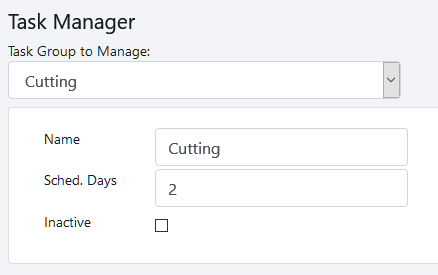
If you want to have the task group scheduled on the date you've selected, set Sched. Days to 0 - this will use the base date without adding any business days to it.
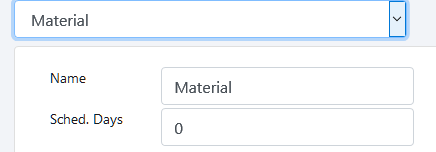
Copyright 2018 Aegis Commerce Solutions
Toggle navigation