Scanning Order Barcode on Pick/Pack List To Fulfill
The Picking and Packing Lists both have optional Order Number barcodes at the top that can be used for scanning on the Daily Shipments screen to select an order:
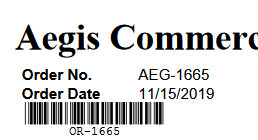
Note that the barcode order # may be different than the assigned order number - the number after OR- is the internal ID of the order.
When you first enter the daily shipments screen, the cursor is flashing in the Search box:
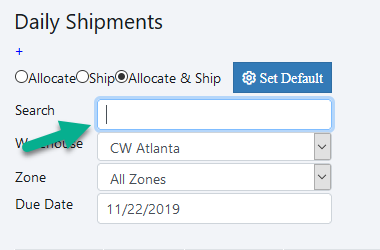
If you scan the order # barcode here, it will immediately move into the picking screen ready for you:
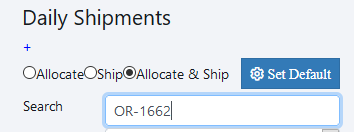
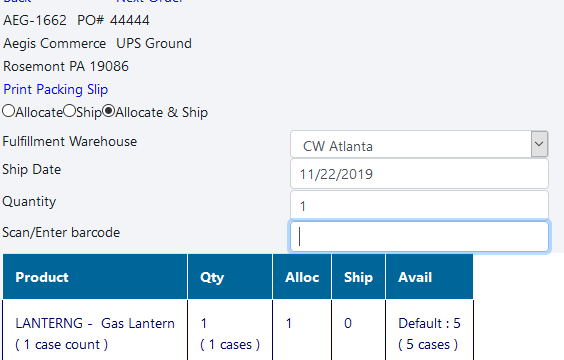
Once you are the picking screen, you can start scanning the barcodes for the items to fulfill.
After the order is fulfilled, you can scan another order # barcode in the same box on the pick screen to move on to a new order automatically:
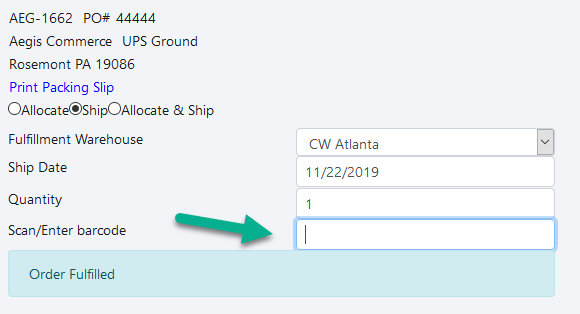
Copyright 2018 Aegis Commerce Solutions
Toggle navigation