Customers
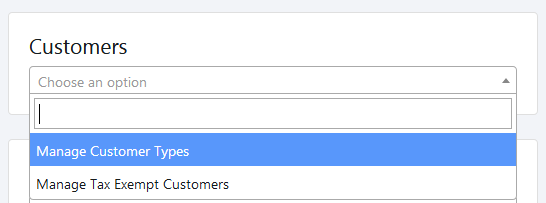
There are 2 setting options in Customer settings:
[1] Manage Customer Types
[2] Manage Tax Exempt Customers
[1] Manage Customer Types :
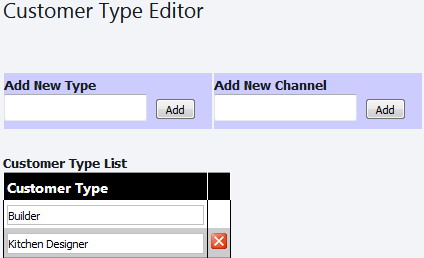
On this page, you can define customer type and channel. For example, customer type can be EASI, Builder etc.
[2] Manage Tax Exempt Customers :
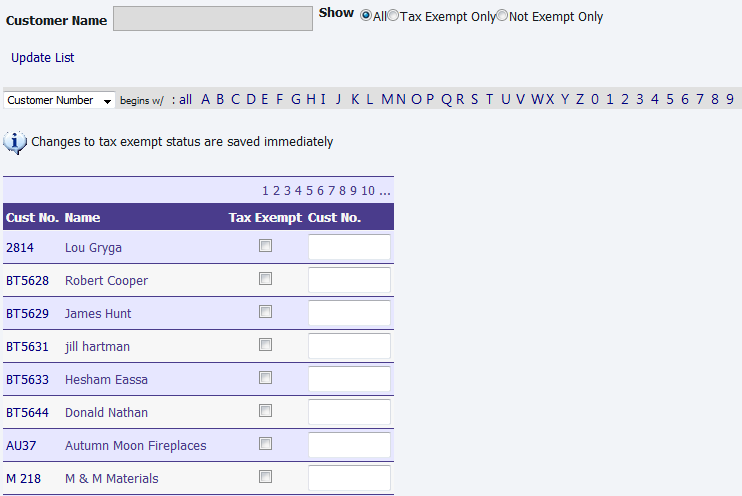
Here you can set value for customer attribute Tax Exempt. If the value of Tax Exempt is set true, then tax will not be calculated for that customer on the sales order.
Copyright 2018 Aegis Commerce Solutions
Toggle navigation