Cancelled Magento Store Order Notifications
CANCELLED STORE ORDERS
[1] Go to the Admin -> System. Select "Notification". It takes you to the Notification page.
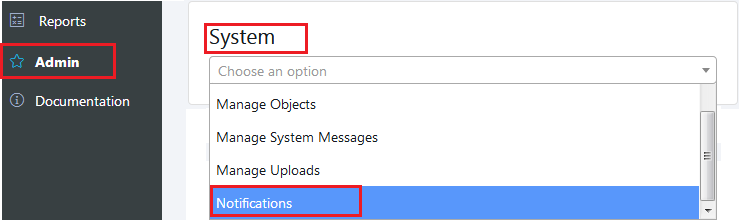
[2] Select Category "E-Commerce Store", Category Type "Outbound via Email", Activity Name "CancelledStoreOrder", enter time interval(in minutes) and save the activity. Then add email-ID of event subscribers.
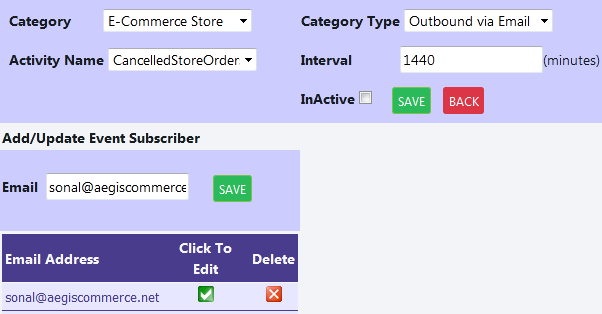
This activity search the store orders with no lineitems in BizOps, then again pull these orders from store. If lineitems are not pulled again then the email will be sent to the subscriber with the cancelled store order details.
Email Format :
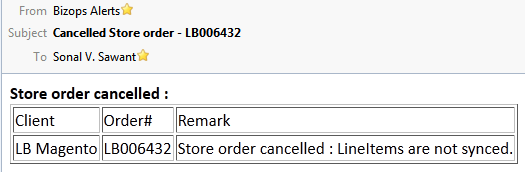
Copyright 2018 Aegis Commerce Solutions
Toggle navigation