Auto Allocating Inventory
Inventory can be set to auto allocate using FIFO by turning on auto allocation for inventory in Order Settings. Additionally, slabs can be set to auto allocate (products of Product Type Slabs). Auto allocating inventory does not auto allocate slabs - it is a separate option.
Once auto allocation is turned on, products will be auto allocated upon order creation.
If you want certain products to not be auto allocated even with auto allocation turned on, you can go into the product's detail page and check the Do Not Autoallocate option under Inventory:
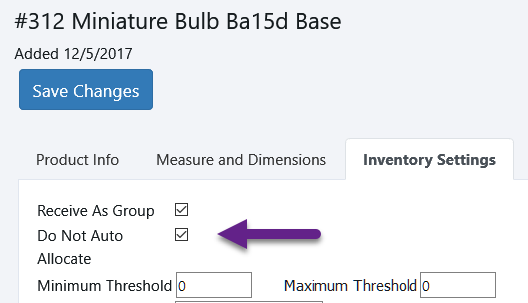
If set to Do Not Auto Allocate, the product will not be auto allocated even with auto allocation turned on.
Copyright 2018 Aegis Commerce Solutions
Toggle navigation