Transferring Parts
Parts transfer is used to transfer items that are designated with the product type of "Part" to a location (for example, to a truck).
To transfer parts, select Parts Transfer from the main inventory screen:
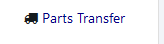
From the Parts Transfer screen, choose the Warehouse and Location to transfer to:
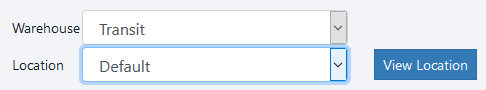
Once selected, it will show parts available for transfer.
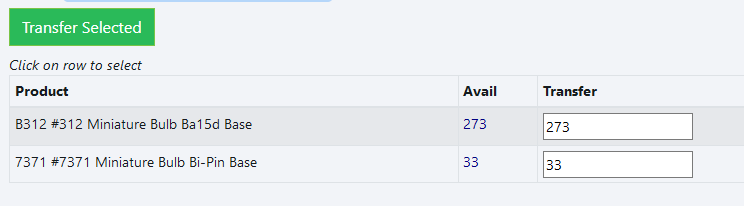
Click into the Transfer box on each row you want to transfer and adjust the amount. The row will highlight in blue:
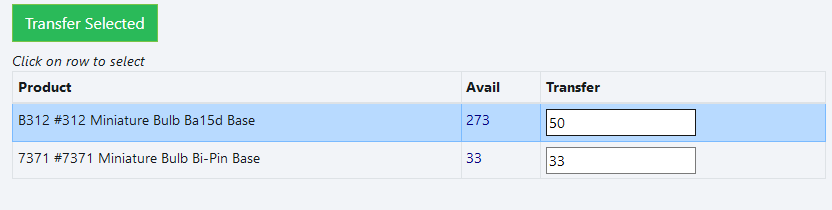
When you are ready, click Transfer Selected and it will transfer that amount.
You can use the View Location button next to the selected location to see what is in that location.
Copyright 2018 Aegis Commerce Solutions
Toggle navigation