Rescheduling Scheduled Tasks
You can move scheduled tasks as a group to a new date without having to reschedule each one individually
To reschedule tasks, click Reschedule Tasks at the top of the left column on the production scheduler.
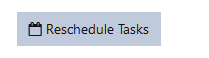
This will take you to the reschedule tasks screen:
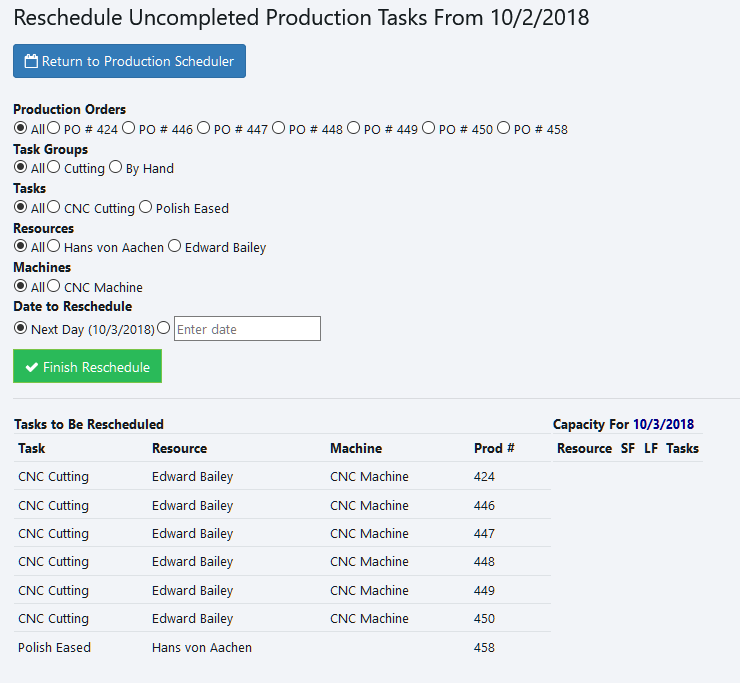 .
.
You can filter the list of tasks to reschedule by task group, resource, production order number, and machine. The list at the bottom of tasks to be reschedule will update as you select options.
The next day is automatically selected, or you can specify a date.
Once you have selected the tasks to reschedule, click Finish Reschedule:
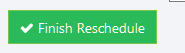
The tasks will be moved and you'll be returned to the schedule.
Copyright 2018 Aegis Commerce Solutions
Toggle navigation