Chart of Accounts Settings
In order to sync transactions and data from Bizops to QuickBooks, the related accounts must be set up in Bizops and QuickBooks, and the numbers must match exactly.
By default, QuickBooks does not have account numbers turned on. See preferences in QuickBooks in order to enable account numbers (Edit > Preferences > Accounting > Company > Use Account Numbers)
Once they are turned on, you can set the numbers for each account. Your chart of accounts will resemble this:
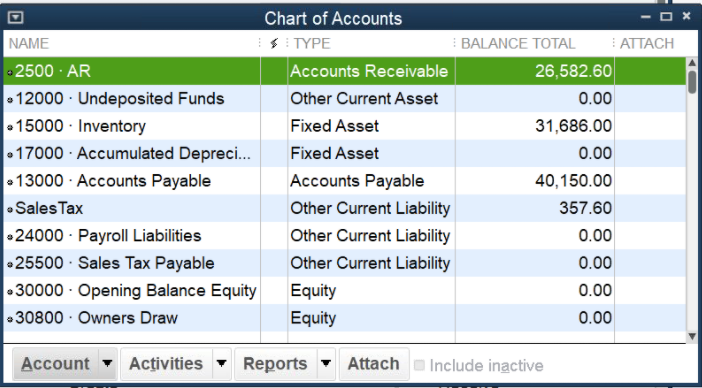
You can use whatever account numbers you like, though there are standard account numbers normally used for different types of accounts.
Once you have your accounts set up in QuickBooks with account numbers, the account numbers need to be set in Bizops.
Admin-->Accounting-->Quickbook Settings
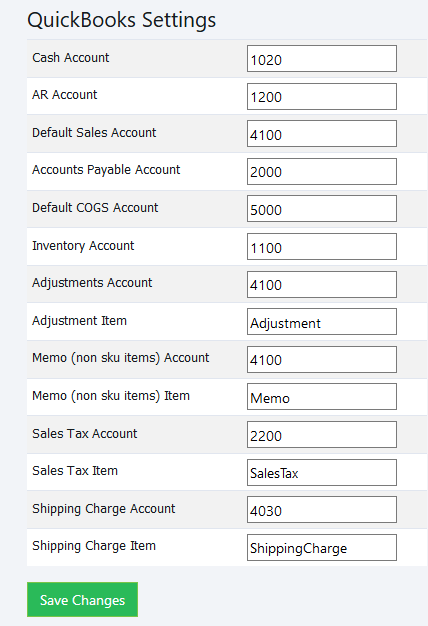
Make sure the accounts match what you have set in Quickbooks and click Save Changes to update.
Additionally, you can set the GL accounts used on a per product basis in Bizops.
The GL account settings for each product are on the Product Detail page for the product.
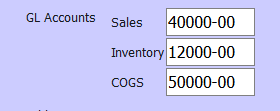
Copyright 2018 Aegis Commerce Solutions
Toggle navigation