Allocating Parts To An Order
You can allocate parts to an order using the Allocate Parts option on the Order Actions menu on the Order:
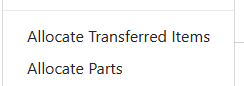
Once selected, choose the Warehouse and Location to allocate the parts from:
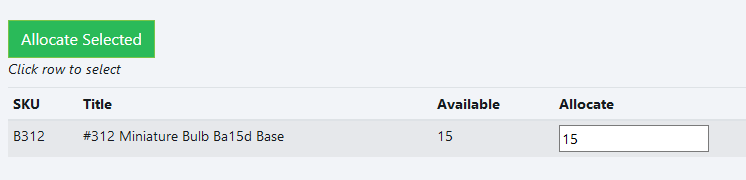
Click into the Allocate box on each row you want to allocate and adjust the amount to allocate. The row will be highlighted in blue.
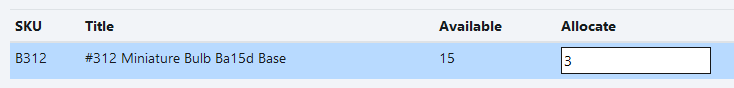
Click on Allocate Selected to allocate the parts. They will be allocated as a zero price item on the order.
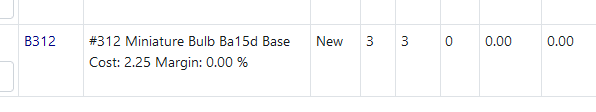
Copyright 2018 Aegis Commerce Solutions
Toggle navigation