Allocating Inventory To Production Order
From the Production order, click on ALLOCATE / Add Stock & Allocate next to the Product line item. This will launch the inventory Center for that particular selection and if inventory is available it will show the inventory details.

Inventory Center :
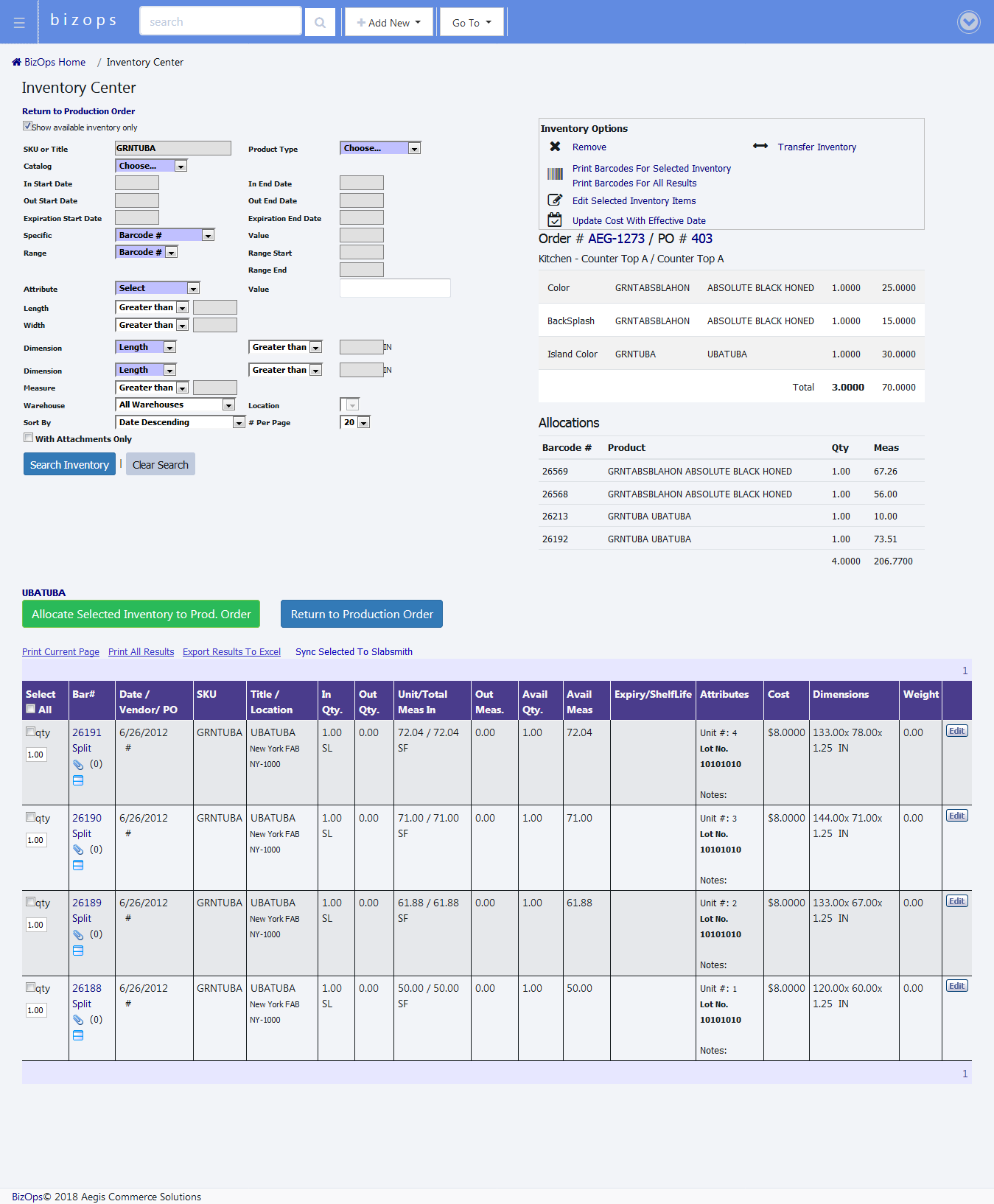
Select the inventory by clicking on the check box than click Allocate Selected to the Production Order. And then return to the Production Order.
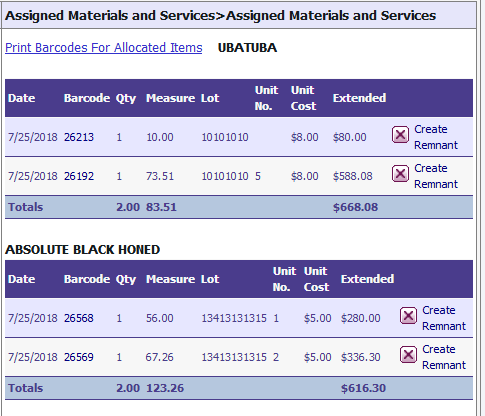
A remnant can be created for an allocated inventory item from the Production Order. Click on the Create Remnant tab. Add dimensions and inventory location and click update. The system will create a new inventory item and reduce the original allocation by the amount of the remnant.
Copyright 2018 Aegis Commerce Solutions
Toggle navigation